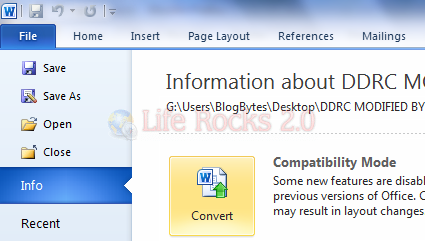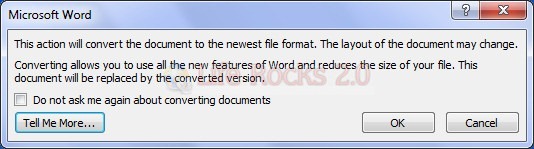Microsoft introduced the .docx format with Office 2007 and this format was not compatible with previous versions. In case you have a previous version of document which was created by Office 2003 or Office XP, then you should consider to convert to .docx format as it supports lots of features which are introduced in 2007 and Office 2010 versions. You can easily convert .doc to .docx format with Word 2010.
To convert any document in .doc format to .docx format, open the document in Word 2010 and click on the File tab. Here you can see an option to convert.
When you click the convert button Word pops up a warning saying document layout might change.
Once you click OK and save the document, it would be converted to new format (.docx).