In case you are using Google Gmail, Hotmail or Yahoo Mail, you can import your contacts to Outlook 2010. By this way you can have all the contacts in one single place. Using the Outlook Import Wizard you can easily imports contacts in comma separated values (CSV) format from any email service provides like Gmail, Yahoo, Hotmail and also AOL mail. You can edit these contacts once you have imported them.
For importing contacts to Outlook 2010, first step, you need to login to your webmail and then open the contacts. If you are using Gmail or Yahoo or Hotmail, it provides an interface where you can download the contacts as CSV format.
Once downloaded, open Outlook 2010 and click the File tab, select Open and there you can find the option Import.
In the Import wizard, select “Import from another program or file” option.
In the next step, select “Comma separated values (Windows)” option and click next.
Now select the file you have downloaded while exporting contacts from your service provider.
Now select the destination folder in your mailbox.
You can map custom fields and also change the destination folder.
Clicking on next will start the import process and this might take some time based on the number of contacts available in your address book.
Once the import is completed, you can see all the contacts available in your Outlook 2010 contacts.


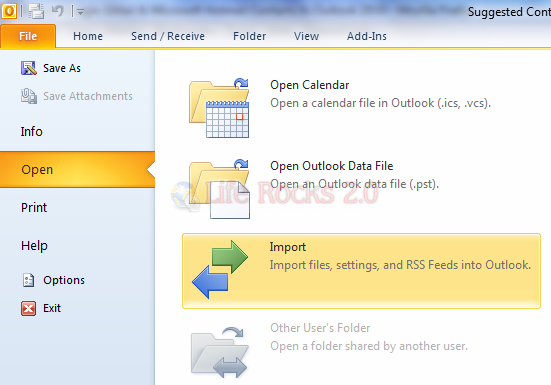
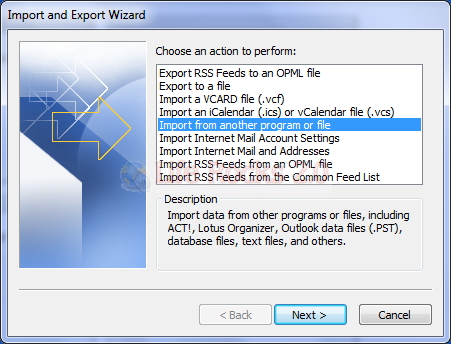
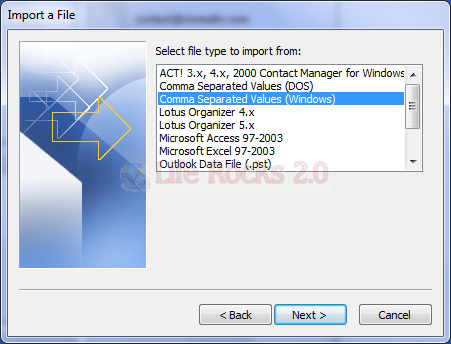
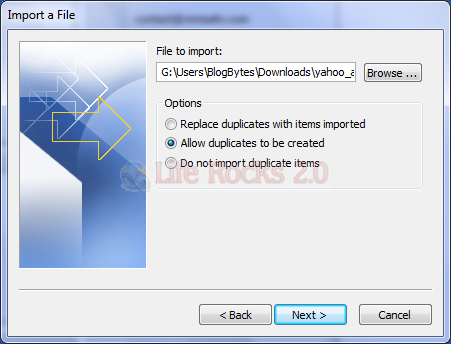
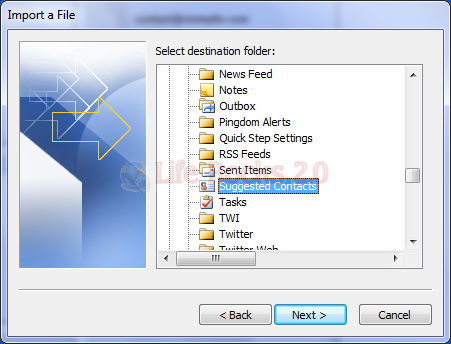
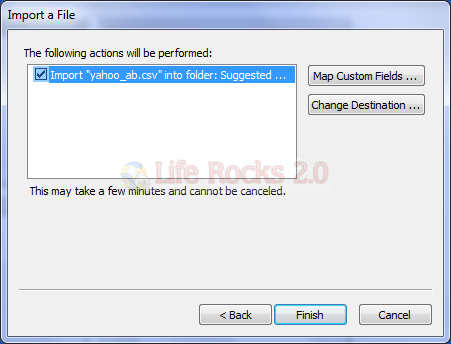
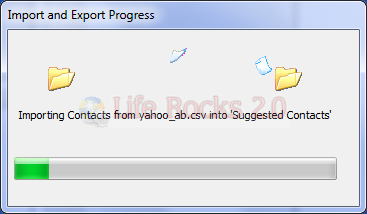







Thanks sir, it helps me great for importing my yahoo contacts into Outlook 2010.
Keep it up.