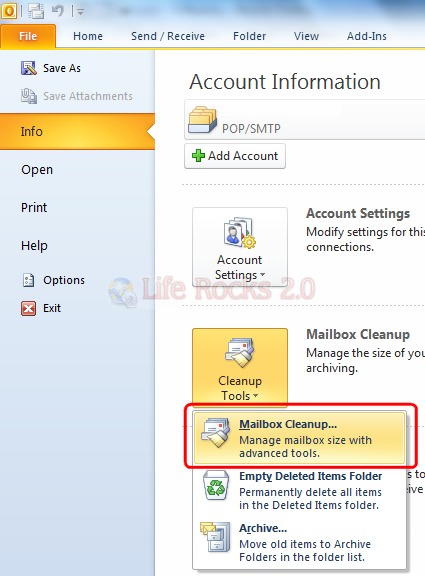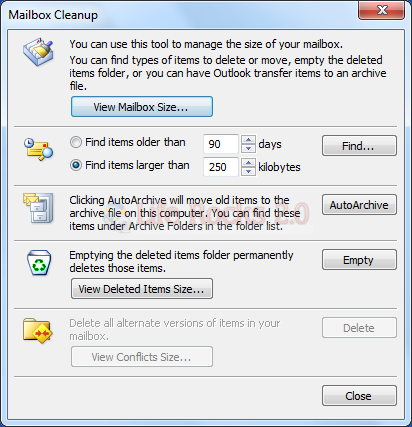Outlook 2010 has clean up tools to keep your inbox size within your limits and also delete junk and deleted mails. It also allows you to archive old items to a separate location in your PC. This tool also allows you to find the size of your folders in Outlook 2010 and also search for mails with large sizes including attachments. To clean up your Outlook 2010 inbox, click on the File tab and under Info you can see clean up tools.
Select Mailbox cleanup option under the Cleanup tools. In the mailbox clean up window, you can see options to empty deleted items, view mailbox size, auto archive mails and also find large emails having attachments.
The view mailbox size option allows you to find out folders having the maximum size and you can clean up based on this folder size.