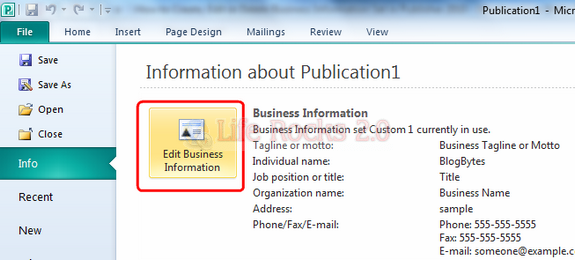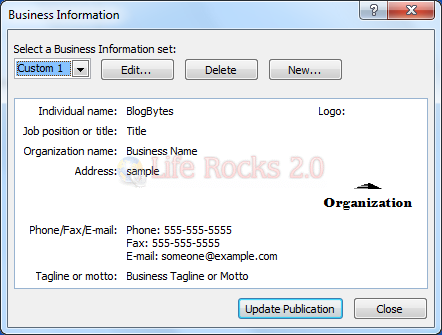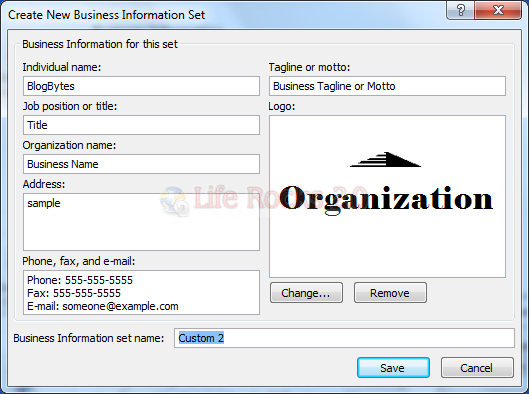Business information sets are customized groups of information, about either an individual or an organization that can be used to quickly fill in appropriate places in publications, such as business cards and flyers. In Publisher 2010, you can create business information set that can include components such as an individual’s name, job position or title, organization name, address, phone and fax numbers, e-mail address, tagline or motto, and logo. You can create as many different business information sets as you want.
You can create, edit or delete a business information sets in Publisher 2010. To open business information set, click on the File tab and under Info you can see business information.
When you click on Edit Business Information button, you get the option to edit, delete or create a new set.
Clicking New button provides you with the option to create a new business information set and you can save it with your own details and name the business information set.
In case you want to delete a particular set, click the delete button available in the business information window.