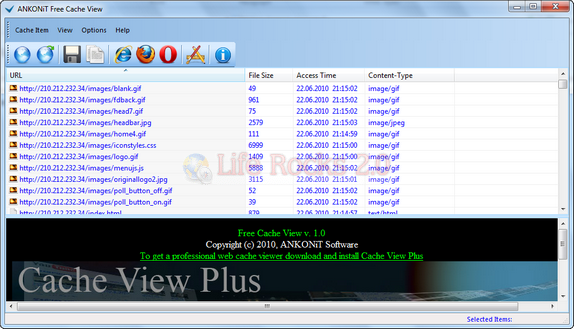Free Cache View is an easy to use freeware tool which can view the cache files in Internet Explorer, Opera and Firefox. You can view and extract any video clips, audio tracks, pictures and other IE, Opera and Firefox cache files from the web cache. Whenever you visit websites, the files are loaded into the browser cache and this program can easily browse through the cached files and extract selected files.
When you run the application, you need to click on any of the browser to view the cache file. When you select the browser, cache files are listed based on the access time. You can see the type of content as well as the size.
To save the content to your hard disk location, right click on any file and select the Save as option.
Usage:
- Collecting video, images, sounds, documents etc.
- Researching applications (script, css files, etc) embedded in the document.
- Checking what, where and when the user of the computer visited the Internet.
Free Cache View works well with IE, Firefox and Opera.