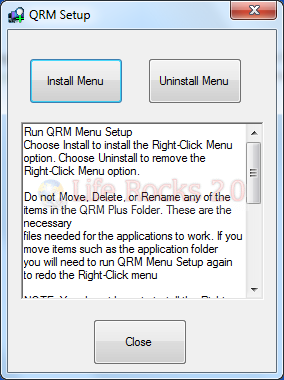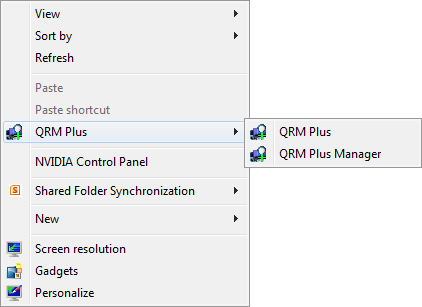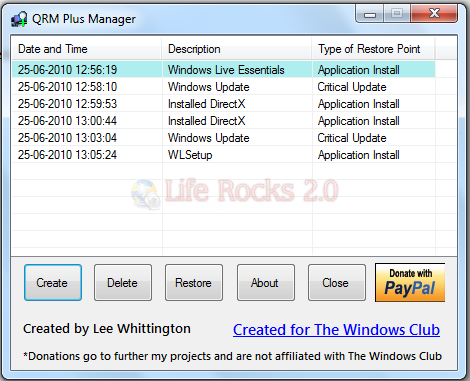System Restore point helps you to restore your PC to older state in case something goes wrong while installing or in case you have messed up with system files. Although you can create system restore using Control panel in windows, it is not easy as you need to follow many steps. QRM Plus Manager is a freeware tool which allows you can create and manage system restore points easily through single click.
Using this tool, you can easily create system restore points and selectively delete them. Once you install the tool, it adds option to create and manage restore points easily.
Related: Create a System Restore Point in Windows 7
Selecting the QRM Plus from the context menu creates a system restore point.
If you select QRM Plus Manager, you can see the list of all restore points created.
Related: How to Schedule Creating System Restore Point in Windows 7
You can select any of the created points and delete them or restore them. You also have the option to create new using this interface.