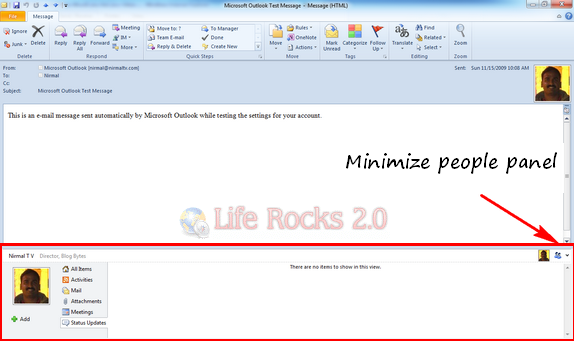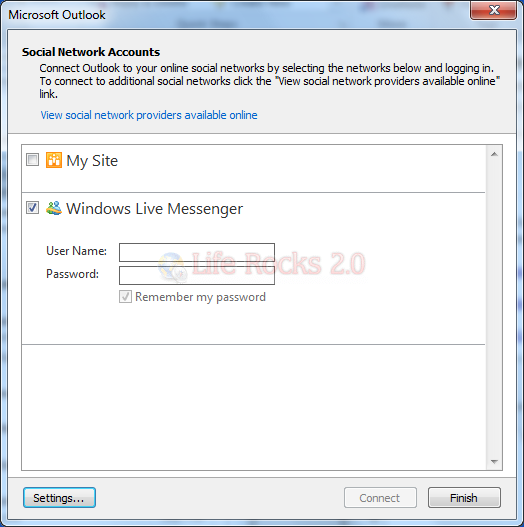Social Connector for Outlook 2010 is a new feature which lets you to integrate social networks with Outlook. With this feature, you can see the status updates from the person in your emails and also update your status to social networks. This option is available right inside the emails below the message. You can minimize or maximize this panel using the arrow available on the right hand side. More details on this feature is available here.
Using the Add button you can add new connectors. With the release of the beta version of Windows Live Essentials, Windows Live Social connector for Outlook 2010 is now available. To connect Windows Live to Outlook, click on the add button and you can see Windows Live listed in the connectors available (You need to install Windows Live before adding this).
Enter the Windows Live user name and password and click Connect. Once connected, you can see the updates from your Windows Live Messenger friends inside Outlook 2010 when they sent any mail.