We have covered on how to optimize OneNote 2010 for better battery life when using it. Similar to optimizing for battery life, you can also optimize OneNote 2010 for better hard disk space usage. Optimization can reduce the size of OneNote 2010 files on your PC. To start optimizing OneNote 2010, click on the file tab and select the options.
In the options window, select Save and Backup tab and under this, you can see the option to optimize OneNote.
You can set the options to optimize files and then click the button.
There is also an option to optimize OneNote files automatically after specified time it has been kept inactive.

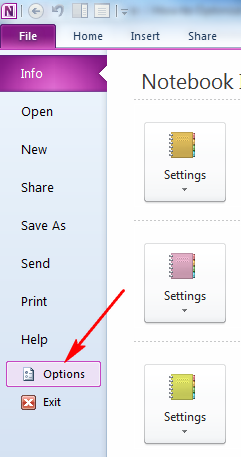
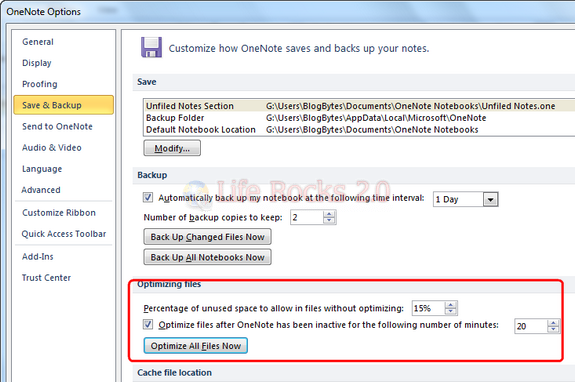
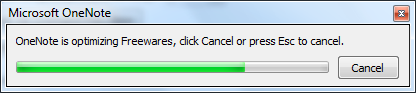







Using a diskspace analyzer, i noticed that 200+MB of diskspace was used up by unfiled notes of OneNote. I don’t have any notes under unfiled notes as I have all my notes neatly categorized into their respective folders and sections. Is the 200+MB diskspace usage for unfiled notes normal or is something wrong? Is there anyway to reduce the diskspace usage for unfiled notes?
Thank you for any help you can give…