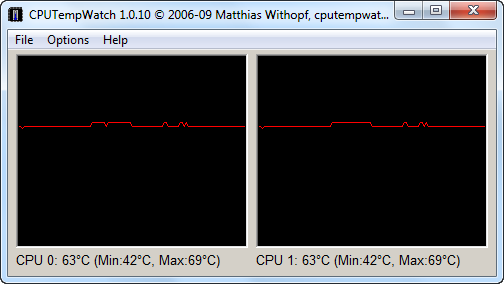All the processors emit heat while working and if proper cooling is not provided this could result in over heating. It is always nice to have a monitoring on CPU temperature when you are working on your laptop. CPUTempWatch is a handy, easy to use and freeware tool designed to help you monitor the temperature of Intel processor. It sits in the system tray and keeps an eye on the CPU temperature.
The settings helps you to monitor the temperature and set a threshold value and make the PC run an application or command as soon as the set value is reached.
This tool works on Intel Core, Core 2 – Core i3/i5/i7- and Atom processors. To run CPUTempWatch you need Administrator rights as it queries the internal processor registers and it can start the driver.