7APL is an freeware application launcher made with Windows 7 feature in consideration and it features ability to integrate with Windows 7 jumplists. You can launch single applications or group of applications with a single hot key or by using the jumpLists and interactive thumbnails which are well-integrated into the application. You can create multiple profiles and group applications into profiles you need to launch. For example, on Windows boot up you want to launch Outlook and your Twitter client, then you can add these two applications into one profiles and set it to launch at start up.
You can add any number of applications to one profile, but make sure you limit them as it might take up time to open large number of programs in one go.
Once you have selected the programs, you can set the shortcut key and also set it to run at start up. You can create new profile using the jumplist feature.
Feature List;
- Profiles – Group applications into profiles to launch them simultaneously.
- Profile pictures – Associate pictures with profiles to easily identify between them.
- Categories – Categories allow you to group apps into a single profile and launch them individually through JumpLists
- Gadget Mode – The new gadget mode allows you to launch profiles from your desktop and bring up the gadget at will.
- Hot keys – Specify hotkeys on a per-profile basis to launch your applications.
- Interactive thumbnail – Launch profiles directly from the taskbar.
- Jumplist support – Launch profiles or tasks directly using jumplists.
- Toggle Mode – Toggle mode allows you to close the apps you launched (on a per-profile basis).
- Exceptions – Pesky applications that won’t close can be added as an exception.
- Pinning – The application pins just fine for those who want it constantly running.
- Options – Run 7APL at system boot, minimize on startup, and minimize on close ensures you can keep.
Overall 7APL is a very useful tool for launching a group of application and its integration with Windows 7 makes it much more handy.

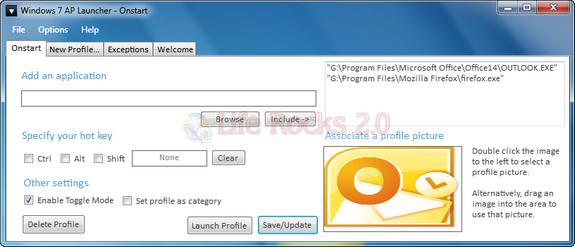
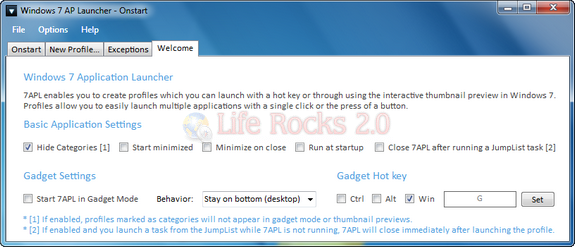
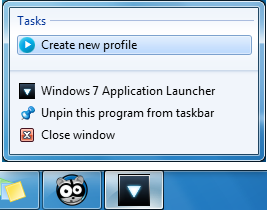







Win7 still pretty good ~ ~ ~