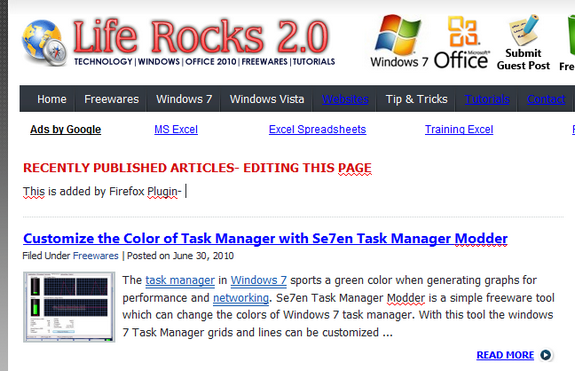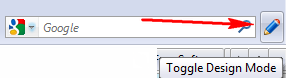Browser Turns Editor is a Firefox Add-on which helps you to edit any webpage inside Firefox. You can edit the text, apply simple formatting changes and re-size and move images, tables and other objects. All you need to do is turn on the ‘Design Mode’ of the document in the browser. When you have made the changes you can save the page to your desktop using the Save as option in the File Menu. At any point, if you refresh the page, all changes will be gone.
To start editing, Select Tools->Toggle Design Mode, or just click on the pencil icon on the main toolbar to turn on the Design Mode of the document in the currently selected tab. This will trigger editor mode for the selected tab only.
You can edit many tabs at the same time, and independently i.e. the Design Mode can be toggled on/off independently for each one of them. This add-on comes handy when you want to change the design or look and feel of any part of web page when designing it.