Messenger Companion is a new tool which comes with Windows Live Essentials and is an add-on for Internet Explorer. As you use IE to browse the web, Messenger Companion tells you when a friend has shared a link to a page on the site you’re visiting. You can see the page and add your own comment about it to join in the conversation. From any page, if you open the Messenger Companion, you can see all the links shared to this page by your messenger friends. You can access it from the IE toolbar.
Messenger Companion depends on the page you are visiting and hence it varies for page to page based on the articles shared on that page by your friends. To share a link from the current page you are viewing, click Share a link to this page option and you can enter a brief description.
You can comment on articles shared by your friends. When you share a link to a page using Messenger Companion , it’s shared just like a status message for your Messenger friends to see.
The features of Windows Live Messenger Companion include:
- Sharing links to webpages with the user’s friends on Windows Live within the web browser
- See links to webpages the user’s friends have shared
- Add comments to the links the user’s friends have shared
Messenger Companion is a new addition to Windows Live Essential Wave 4 and is available only for IE. This is installed along with Windows Live Essentials.

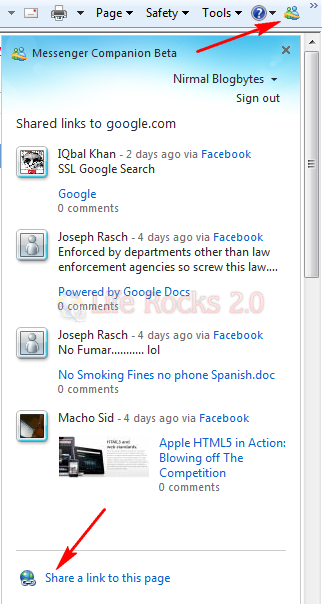
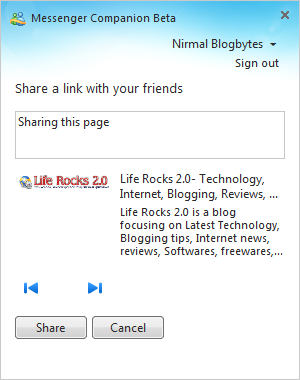

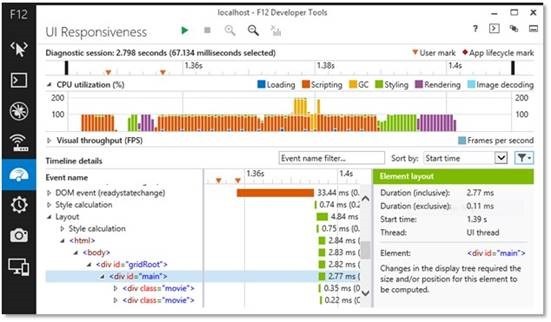
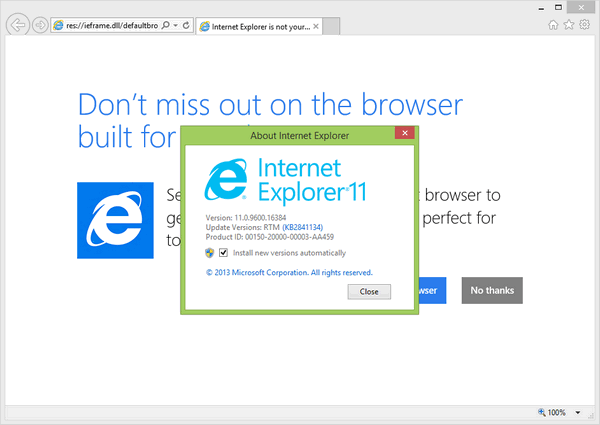
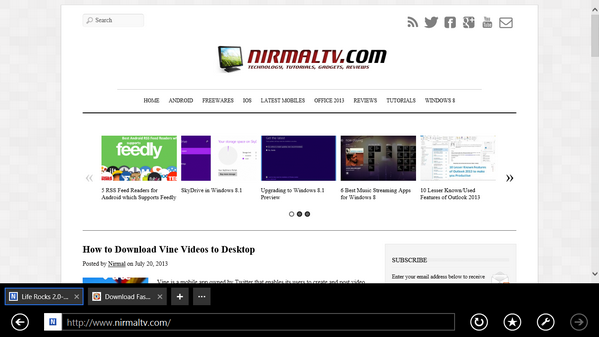
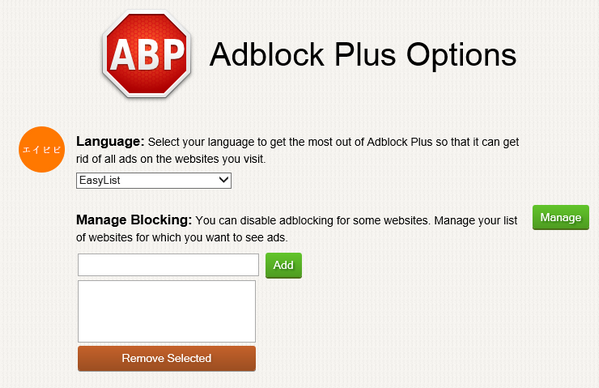


If you added your Facebook account as an activity in Windows live, Companion wil aslo start showing you links that have been shared w/ you on facebook! You can do that from here:
http://g.live.com/9uxp9en-us/hpg_dmr17