Previously we had written about UBitMenu, a freeware tool which brings in the classic toolbars and menu to Office 2007 and Office 2010. Addintools has released a free version of classic menu for Office 2010 starter pack, which means you can get the menu only in three applications in Office 2010 suite- Excel 2010, Word 2010 and PowerPoint 2010. The software Bring familiar classic menus and toolbars of Microsoft Office 2003 to the ribbon feature of Office 2010 and allow you to work with Office 2010 as if it were Office 2003, XP and 2000.
While installing the application, you can select which all applications need the classic menu. Once installed, you can select the tabs which needs to be hidden in the classic menu.
You need to select this option for all tools (Excel, Word and PowerPoint). Once you have set your preferences, you can see the menu in action under the menu tab in ribbon.
Please note the free version of this tool works only with Word, PowerPoint and Excel. In case you want it for all application, you need to upgrade.
Features of Classic menu;
- Classic Menus for 32 bit edition of Word 2010, Excel 2010, and PowerPoint 2010.
- All of the new features in Microsoft Office 2010 have been added to the classic menu and toolbars.
- Supports all languages that are supported by Microsoft Office 2010.
- Automatically shows the classic interface in the language of your Microsoft Office.
This application is available both in 32 bit and 64 bit versions.
Download Classic Menu for Office 2010 Starter

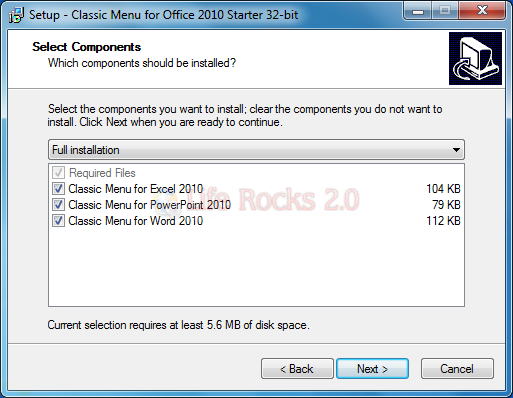
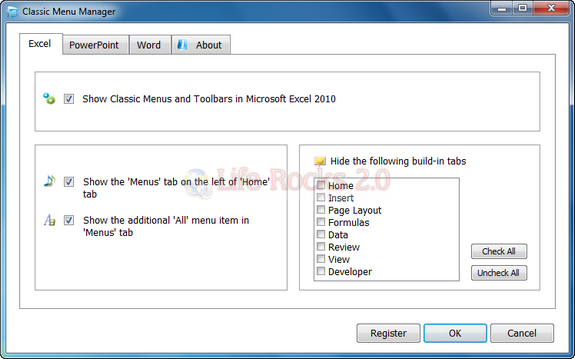
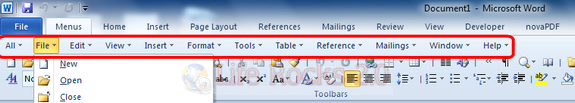







another freeware from below site.
http://shahshaileshs.web.officelive.com/Exshail_Classic_Menu.aspx
http://shahshaileshs.web.officelive.com/MenuAddins.aspx