When you want to add photos to your blog or website, it is always good to create a photo gallery instead of simply uploading it. In case you have uploaded your photos to Flickr, then Flickr Gallery Tool is an awesome freeware application to create stunning photo galleries. Flickr Gallery allows you to create a custom image gallery with a cool slide show of the most recent and most interesting photos from Flickr on your website or blog in a few easy steps.
With this tool, you can create galleries from local folder in your PC or from Flickr photos. Once the photos are added, you order them and rename the photos. To publish the photos, click on the publish button and it opens a new window and it allows you to customize the look and feel of the gallery. You can customize the thumbnails view as well as the templates view.
There are quite a few good looking templates available in the tool. You can customize the thumbnail as well as the actual image resolution.
In case you are using Flickr Photos, these photos are not downloaded, but they are actually linked to your account. You can also upload the project file directly to your FTP server. The gallery comes with support for jQuery, transition effects and also auto slideshow.
Flickr Gallery is a very good tool to create photo galleries.

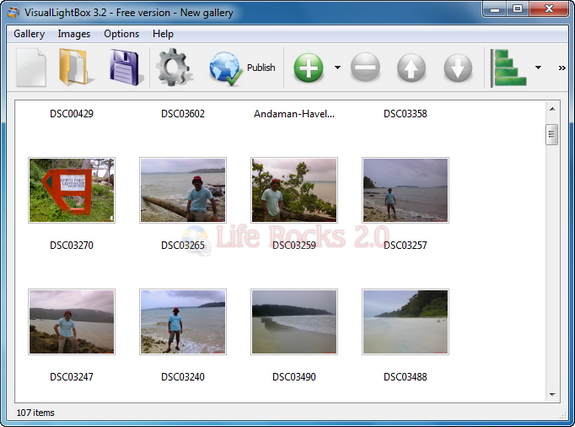
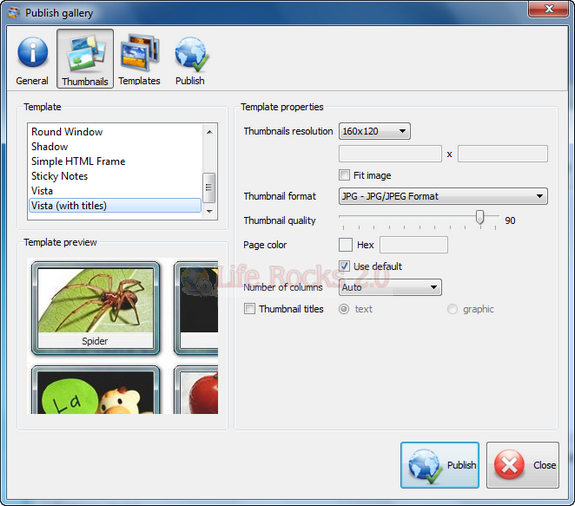
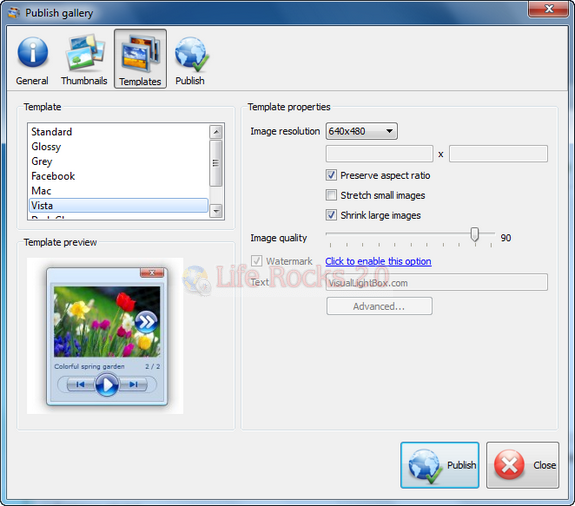







Great tips. Thank you.