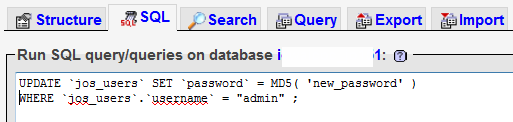Joomla administrator password is very important as normal accounts might not have access to administration dashboard. In case you have forgot the administrator password, you can easily reset it using a simple MySQL query. You can also reset it using the email you have used for the account, but in case you are not able to access the mail, the best option is to reset via MySQL. The most convenient way to manage the database is through the phpMyAdmin tool.
Login to your server and open phpMyAdmin tool. Select the database from the list and then select the SQL tab in phpMyAdmin.
In the box provided below, enter this query.
UPDATE `jos_users` SET `password` = MD5( ‘new_password‘ ) WHERE `jos_users`.`username` = “admin” ;
Notes:
“new_password” – replace this with the new password you wish to use.
“admin” – replace this with your admin username.
Execute the query and your administrator password will be reset. You can use this query to reset the password of any user.