Neo Replace is a freeware application that allows users and developers to replace texts in a file. Users can either replace text in one file or also replace texts in multiple files or a specified folder with just a few clicks. The application is simple to use and you can specify any number of corrections to the files by specifying the target string and the string to be replaced using this tool. It supports a variety of file types.
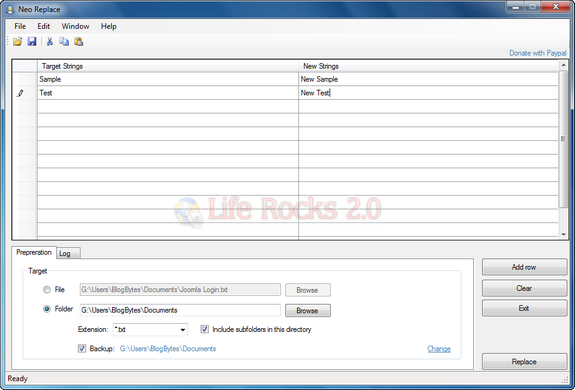
You can either select a single file or specify a folder and also select the file extension type to search and replace. To use the program, the user just type in texts to be replaced and type in new texts; the program will automatically replace those texts in that file. This program currently supports actual text files including .html, .php, .xml, .txt, .asp and many more. This program doesn’t support binary files like doc, xls, obt, and ppt.
The application is free to use and needs to Microsoft Framework 3.5 installed.







