Firefox 4 has been released by Mozilla with lots of new features like tabs on top. But one thing you might have noticed the moment you started using Firefox 4 is that add-ons from the previous versions are all incompatible. You might have installed lots of add-ons on your previous version and these will not work on Firefox 4.0 beta version. But you can easily bypass this check and make all the add-ons compatible with Firefox 4.
If you open the add-ons page in your Firefox 4 (about:addons), you can see the incompatible add-ons.
Open up the about:config page (type it in the URL bar and enter) and then right-click anywhere in the about:config page and choose New –> Boolean.
Now in the pop up box enter the following values;
If you are using ;
- 4.0 Beta- extensions.checkCompatibility.4.0b
- 4.0 Release- extensions.checkCompatibility.4.0
Set this value to false.
Now you can make all your previously enabled add-ons to work with Firefox 4. All you need is to restart your browser. With this trick you can also install new add-ons which are still incompatible with latest version of Firefox.
Thanks to HowtoGeek for this tip.



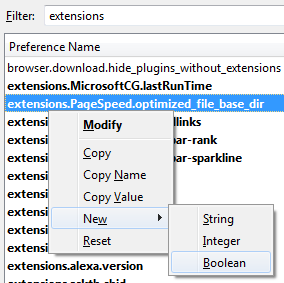
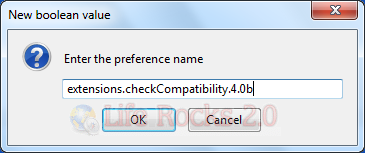
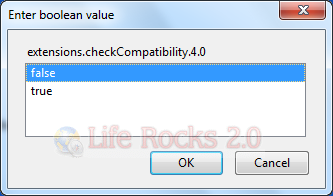







when is the stable release of firefox 4
I didnt work for me, it still says its incompatible : (
Hello Nirmal,
“extensions.checkCompatibility” hack did not work for me in firefox 5.0. I wanted to install aardvark in FF5 which is incompatible. I edited the addon file to make it work with firefox 5.0 and wrote a tutorial for needy users. May be it is useful for your readers too so posting a link here
http://indigic.com/productivity/how-to-install-incompatible-addons-in-firefox-5-0/
Hope it helps all who need it.
Thanks