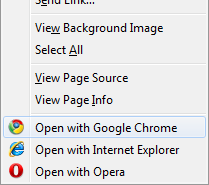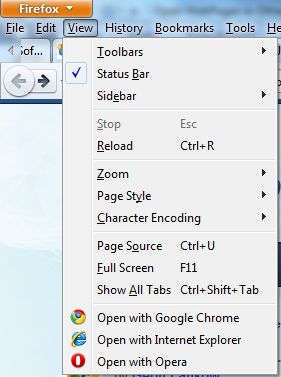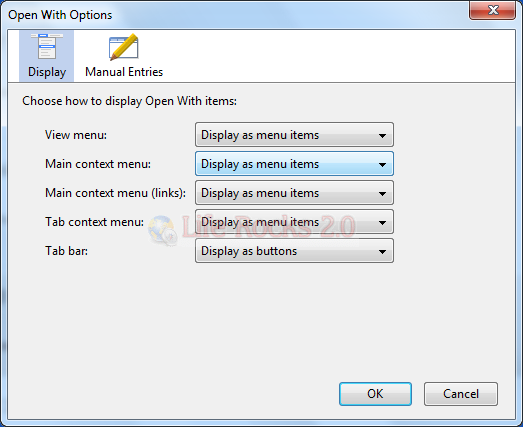There are many occasions where you want to test the website design in other web browsers. This is very much needed if you are a web developer. Open With is a Firefox add-on which allows you to launch websites in other installed browsers like IE, Safari, Opera or Google Chrome directly from Firefox menu. This add-on is very helpful for the fact that you do not have to copy and paste URL in other browsers or manually type them as it is taken care of by this add-on.
Once installed, there are many ways to launch the website in other installed browsers. You can open the website using the context menu of Firefox.
You can also launch it from the View menu of Firefox or even from the right click on tabs.
You can also launch it using the buttons available to the side of tabs.
These settings can be configured using the preferences of the Add-on. You can disable any menu using this preferences.
In case the add-on is not able to detect all the installed browsers, you can add them manually using the preferences.
Open With is a very helpful add-on for developers to test the website design quickly in different browsers.
Download Open With (Works with Firefox 4)