Windows 7 and also Windows Vista has an inbuilt sticky notes application. Although this application comes with basic features we had written about how to customize and format sticky notes in Windows 7. 7 Sticky Notes is a freeware tool for Windows which comes much more features that the default sticky notes. You can select the font for title as well as text and also set the color and styling using the tools. It comes with 7 pre-defined note colors: Yellow, Green, Pink, White, Purple, Blue and Red.
Some of the features include;
- Automatic URL recognition for fast notes of web links
- Drag and drop notes around
- Resize notes as much as you want
- Organize notes by order: Bring to front, Send to Back
- Fade in and Fade out effects
- Hidden buttons only show after “Mouse Over” events
- Transparency effects
How to Use 7 Sticky Notes;
- Grab the notes around by clicking anywhere on the note and moving the mouse with the left button pressed.
- Dimension them as much as you want by grabbing the edges of the notes with your mouse.
- Send any note to the 7 Sticky Notes Recycle Bin by clicking the “x” icon that is showed when you place the mouse over the title of the note. If you keep your keyboard’s “SHIFT” key pressed while clicking the “x” icon, you will then permanently remove the note.
- To edit the note, double click it. Then edit the title, text or any visual style at the “Note Configuration” window on the side.
- One click on the tray icon shows all notes, a second click hides all notes, as simple as that
- Default SHORTCUT Keys:
1. Alt + Z to create a new note
2. Alt + X to toggle all notes visible/not visible
3. Alt + C to show the “Notes Desktop”
7 Sticky notes is definitely a very useful sticky notes application and requires administrator privileges to run.

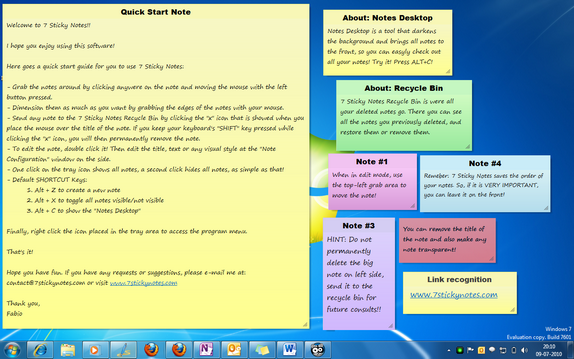
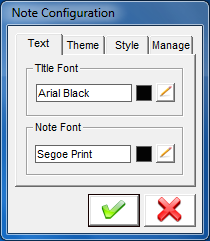







Not bad but give Tom Revell’s stickies a try. Without a doubt the best freeware sticky notes program out there.
Definitely! Hands down the best with TONs of features like recurring alarms and Stick to website or folder ..
tom Revel’s The best…