Signatures in Gmail was till now plain text and users were using Greasemonkey scripts to add a rich text signatures. But now Google has officially added Rich text signature option to Gmail. You can now add or change the colors or font size of your signature, or insert images and links and also do basic alignments using the editor. In case you want to use images in signatures, you just need to upload your image anywhere and provide the link in the settings.
You can create a new rich text signature by logging into your account and clicking the settings link on your account. In case you have multiple accounts added to your primary account, you can set different signatures for them. From the Settings page, you can edit the signature for each account by changing the email address that appears in the dropdown menu.
Gmail signatures is also available in Google Apps version, but sis not currently available in mobile as well as older and HTML versions.

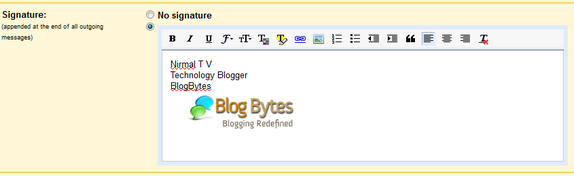





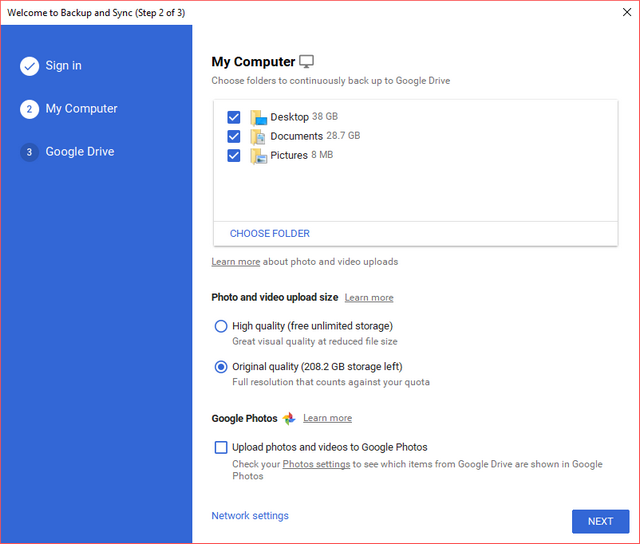
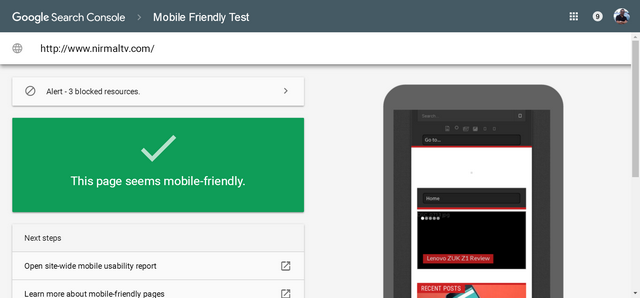

This is really nice feature added by Gmail team
Earlier I used to use Wisestamp which is a great addon for the same. Though I believe using different signature for multiple account is going to be super handy for many.
Have you used Wisestamp? Which one you would suggest/ WiseStamp or this official Gmail signature?
Good new feature. But we used to use features like below
Add Email Signatures with Images to GMail,Yahoo Mail,AOL, Hotmail
http://www.globinch.com/2010/06/17/add-email-signatures-with-images-gmail/
I’m just testing this program
http://www.codetwo.com/exchange-rules-pro/?sts=607
and I loved a multitude of options it has.
Apart from creating great footers it lets me admin all emails movement going through server, but anyaway, it’s not my point. I use Gmail as my personal account and would love to have on Gamil some similar functions as i have in this program. CodeTwo Exchange Rules Pro allows me to test everyting and I see my signatures in sent items. this is great. I doesn’t work in gmail for me though.. do i have to change some settings?