Have you ever been in the situation where you have started the download of a large file and came back after some time to see the download stopped because of Internet connection issue? NetSNSOR is a simple freeware application to solve this issue. It is a portable tool which runs from the system tray and monitors the Internet connection and notifies you about any connectivity issues by playing an alarm.
You just need to start the service and make it to run in background mode. In case of connection error, the application will sound the alarm. You can set the wav file to play from the settings. You can also run a file in case of connection lost issue.
Features:
- Completely portable (no installation, run it from your USB)
- Simple to use (no need to be a geek to use it).
- Small size (just 30kB download).
- Can run in background.
- Log is saved in logs folder with name of “date time.txt”.

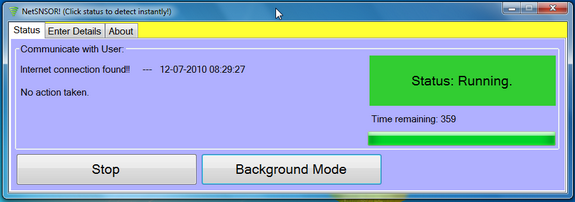
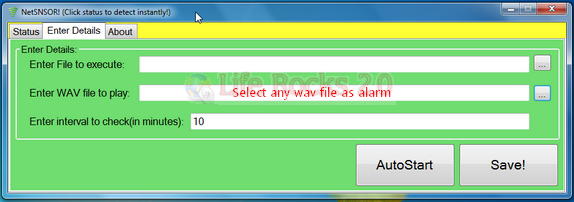







Wow cool this was something i was looking for
NetSNSOR:
Instead of a Disconnected.txt file you can set a batch file to automatically connect
your internet whenever its disconnected!
Instructions and a sample batch file is given with the application.