Google Docs provides you with free space to store your docs and this feature is being used by NoteSync, which is a note taking application for desktop. It is an Adobe Air based application which allows you to create and sync notes with Google Docs. Once installed, you need to login with your Google account. You can easily start creating notes by clicking the + symbol or entering the note title in the search bar and enter. You can change the title text of the notes.
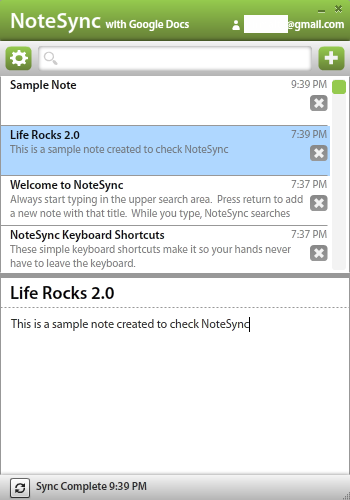
You can manually sync the notes using the sync button available at the bottom. When you log into Google Docs account, you can see a new folder created called NoteSync which will have all the notes created by this application.
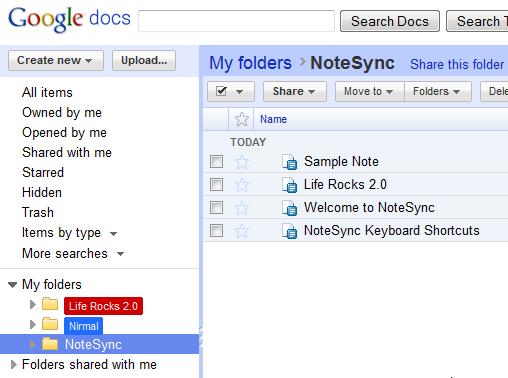
It also features intuitive shortcuts make key tasks as easy as the press of a button. NoteSync is an amazing application to quickly create notes and then sync them to Google Docs account, so that is is available online from anywhere. NoteSync is currently in beta phase and is available for free download.







