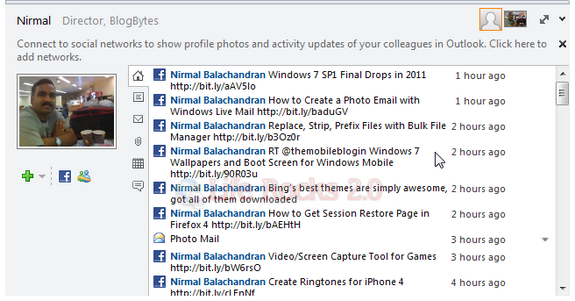Outlook Social Connector brings social networking updates right inside Outlook 2010. We have covered in detailed how to use social connector in Outlook. Microsoft has already rolled out social connector for Windows Live and also LinkedIn few days back. Now Microsoft has announced the new Facebook Social connector. With Social Connector, you can view your social network as you look through your e-mail to stay connected with your friends, family and colleagues.
The Microsoft Outlook Social Connector Provider for Facebook allows you to connect your Facebook account to the Outlook Social Connector and obtain information about your friends and colleagues. You can see status updates and recently posted items from your Facebook contacts.
You can also use Outlook Social Connector to display a quick view of related Outlook content when you click on an email from a contact, such as recent e-mail conversations, meetings, and shared attachments to help you easily track your communications.
Once you install the connector, you need to login to Facebook using the credential inside Outlook.
Download Social Connector for Facebook