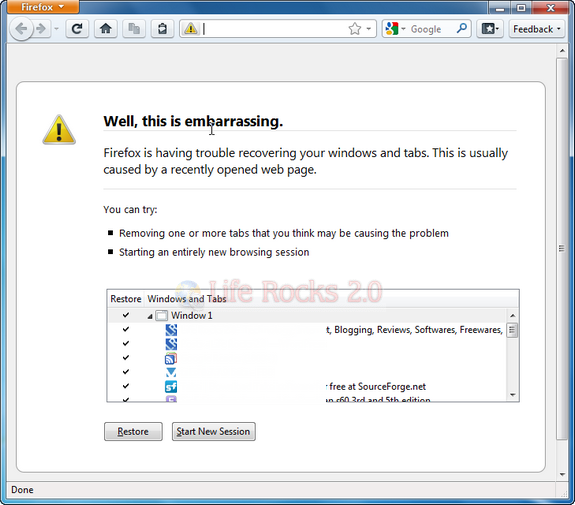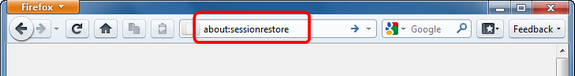Firefox 4 beta version was released by Mozilla few days back and since it is a not a complete version, you might end up with crashes. But Firefox has crash protection and you can restore session in case of unexpected shutdown of Firefox. In case of any crash, Firefox will automatically ask you whether you want to restore the session. But in case you accidently clicked the “Start New Session” when restoring sessions, you can still open session restore using the feature in Firefox 4.
To restore session any time you open Firefox, just type about:sessionrestore in the address bar and press enter. You will be provides with the option to restore previous session just like the way Firefox asks you in case of any crash.
You can select the tabs which you want to restore from the list and then click the restore button. Next time if you are not able to see the restore option, try typing this code manually in the address bar.