Managing different file types on Windows is not an easy task and for this you should be trying out Bulk File Manager. As the name suggests, it does tasks in bulk, it can replace, remove, prefix and also find duplicate files. The application is completely portable and does not require any installation. The interface is pretty neatly arranged into 4 tabs for replacing, removing and prefixing text. All you need is to specify the folder.
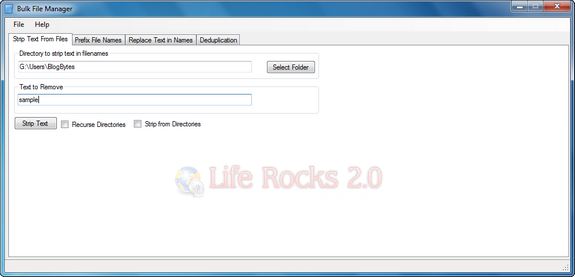
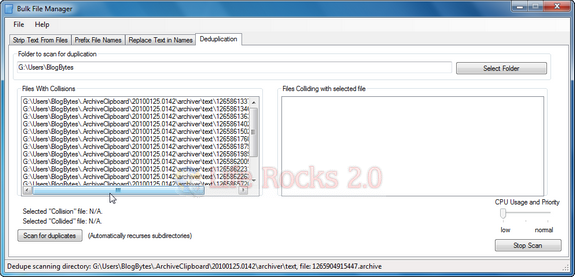
Features
- Deduplication scanner
- Will create a list of duplicated files and provide the option to delete the duplications or open their file folder to manage it further.
- File parser will only parse first 2mb of files (excluding document files where revisions may only change small portions of data in virtually any part of the file) in order to hasten the scanning progress.
- Will not scan 0 byte files — prevents a lot of ‘duplicates’ showing up which may be placeholder files intentionally left by other programs.
- Skips .sys files to prevent permission error from being thrown on swap files.
- Skips the following dirs: “$Recycle.Bin”, “Windows”, “Program Files”, “AppData”, “Temp”. This is because all of these directories can accumulate lots of duplicate files and have OS-Provided means of being cleaned out.
- Thread priority slider for deduplication scan
- Allows for bulk deletion of duplicate files in two different fashions. Please right-click on the list boxes for these options.
- Light-weight and deployable on any .NET 3.5 system. Uses minimal RAM (15-40mb in my dry runs).
- Bulk replacement of text in file names, directory names
- Bulk removal of text in file names, directory names
- Bulk prefixing of text in file names, directory names







