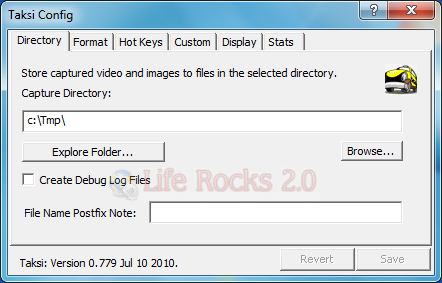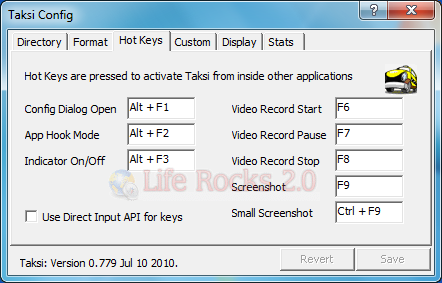If you want to take screen captures or record games that you play, you can try out Taksi. Taksi is a freeware video capture/screen capture tool for recording 3D graphics applications (such as games). It can capture almost any windows application using DirectX, OpenGL, or GDI and create an AVI file using any installed VFW codec or still frames in PNG.
Taksi can support live video compression with any VFW video codec your system has installed (i.e. XVid, DivX, MS Mpeg4, etc). It also supports custom video settings which means it allows a user to specify on a per-game basis the frame rate of the captured video, and the weight of each source frame. The weight determines whether a particular frame is captured or not. This allows for creation of smoother and faster videos, when generic algorithm doesn’t produce desired results.