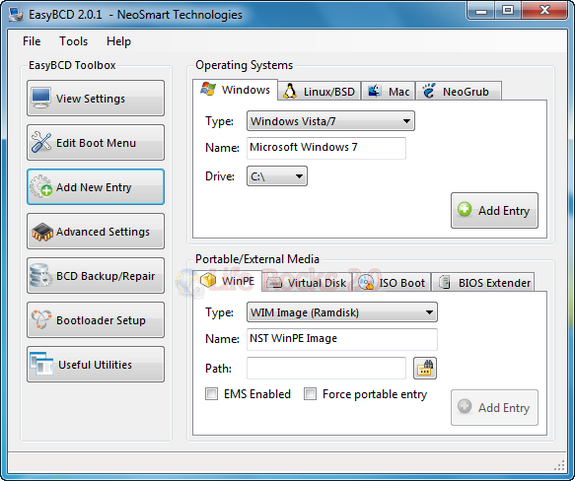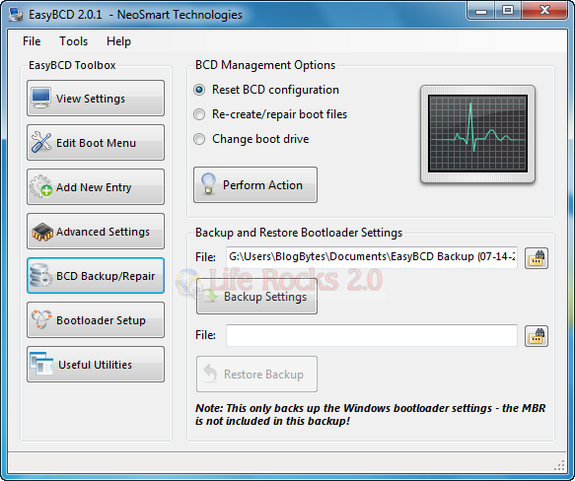When you have dual boot or multiple boots available on your PC, it might not be easy task to edit and modify boot loader entries. EasyBCD is a freeware tool which helps you to take control of your bootloader. EasyBCD extends and revamps the Windows Vista/Windows 7 bootloader. Setting up and configuring a dual-boot between Windows 7, Windows Vista, older versions of Windows such as XP & 2003, Linux, Ubuntu, BSD, and Mac OS X is an easy task.
The interface of the application is very neat and easy to use. You can create, edit or delete bootloader entries. You can also edit the boot menu, the menu which is shown when you boot your PC. The latest version of EasyBCD has all the bug fixes and also complete support for Windows 7.
Features of EasyBCD;
- Boot into XP/Vista/7/Ubuntu/OS X
- Boot from USB, Network, ISO images, Virtual Harddisks (VHD), WinPE
- Repair the Windows bootloader, change your boot drive, create a bootable USB
- Rename entries, set default boot target, change BCD timeout, hide the boot menu
- Create your own custom boot sequence, hide drives on boot, backup and restore configurations