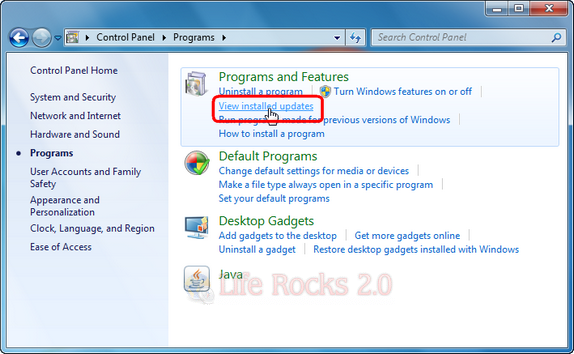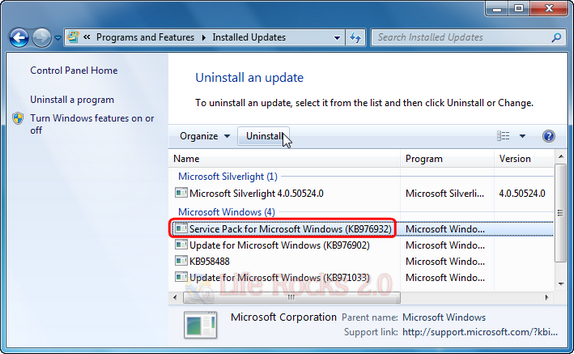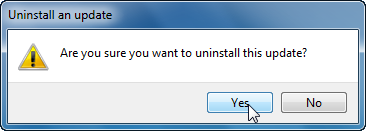We have previously covered in detail how to install Windows 7 SP1 step by step. In case you are having any issues working with any program or Windows 7 after the installation of service pack, you can always uninstall the updates to check if SP1 is the real cause of the issue. Windows 7 SP1 is installed like any other Windows update, you can easily uninstall service pack 1 through the installed updates option in control panel.
To uninstall, Open Control Panel-> Programs- Installed Updates.
Under the installed updates section, you will be able to see Service Pack for Windows listed.
Select SP1 from the list and click on the uninstall button on the top.
Click Yes to confirm the uninstall operation. Now wait for SP1 to get uninstalled from your PC.