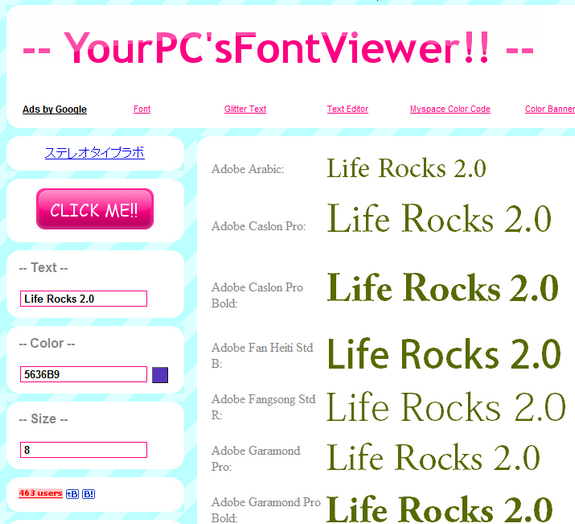You might have downloaded and installed lots of fonts on your PC. We have covered tools like Font Viewer and sFont to view fonts installed on your PC. If you are not interested in installing any application to view your fonts installed, then you can try the free online service called PC Font Viewer, which allows you to view online all installed fonts in your Windows. All you need to do is to open the website on your browser and it takes care of the rest.
You can select the text to view all your fonts and also the color of the text. There is also option to select the font size.
The website does not require any registration, you can view all the installed fonts on Windows.
Check out PC Font Viewer