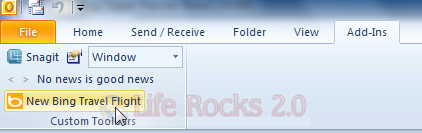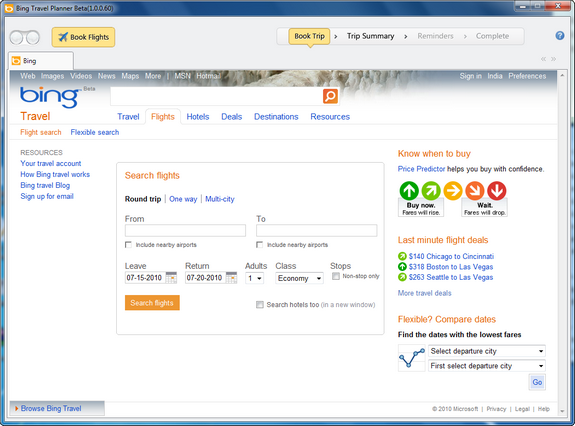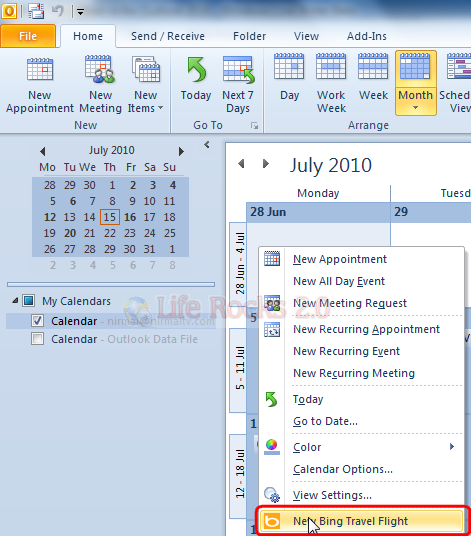Microsoft’s search engine Bing is a decision search engine which helps you to make the best decisions and this also includes your travel. Bing travel helps you Know When To Buy, When To Fly, and Where To Stay – all based on a huge volume of airfare and hotel rate data that we process every day. The Bing Travel add-in for Outlook 2010 makes finding the lowest fare faster and easier because it’s available anytime in Outlook.
Bing Travel makes the travel planning tasks easier by processing large amounts of travel related data and presenting it in ways that help travellers make better decisions.
You can access the add-in from the Add-ins tab. You can easily search for flight and charges right inside the Outlook without having to open any browser.
You can also access the add-in by right-clicking in your calendar, you’ll have access to Bing Travel’s decision making tools and all your favorite online travel agencies and airlines.
The add-in works on Windows 7, Windows Vista, Windows XP with Office 2007 and 2010.
Download Bing Travel Add-in for Outlook