Accessing your most used files and folders might not be an easy task with opening Explorer every time. Standalone Stack is an application which allows you to manage your folders in an unique way using stacks. Standalone Stack is a freeware designed to help create shortcuts for user-defined computer locations and view and navigate their contents in an easy, original way. The application requires no installation, so the registry won’t be affected at all.

You can quickly create a stack by selecting the folder you want to open using the stack. You can also specify how you want the stack to be visible.
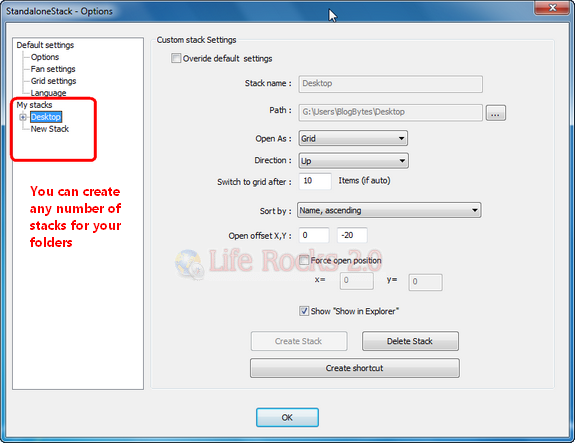
If you personalize overall settings of the application these will automatically be applied to all the stacks you create. However, you can add whatever variations to any of the created stacks. Considering its size, and complexity, StandaloneStack offers plenty of stack customization options. It provides two different views and options for each of them.








How do I use this standalone-stack. I want to add different folders to the same stack. How do i do that?