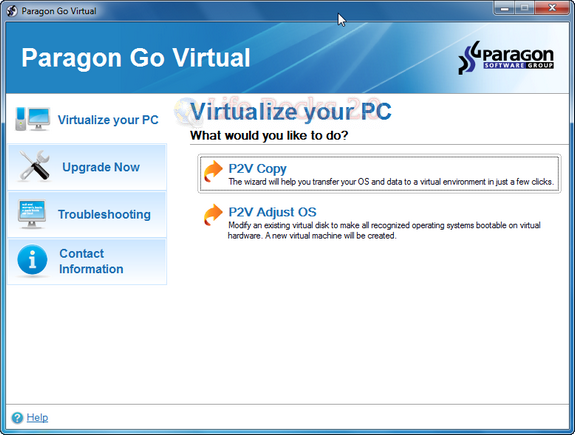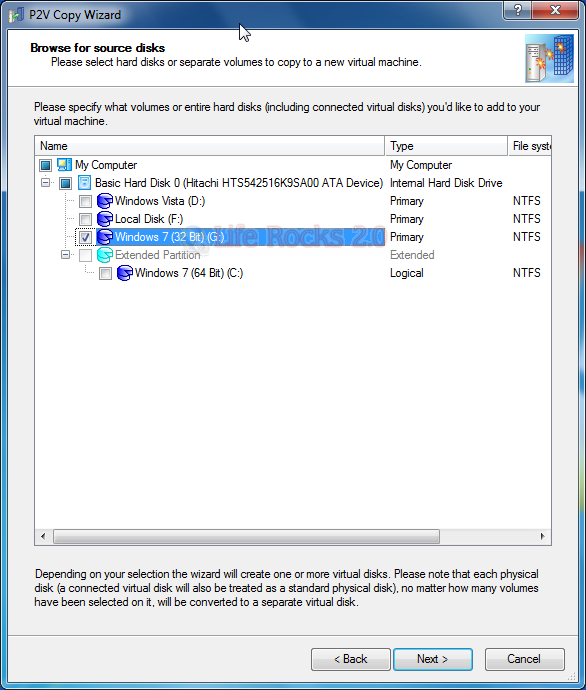Paragon Go Virtual is a powerful application which allows you to make a virtual clone of your PC. The use of this tool comes when you want to try out whether a new software works on your system. You can do so by creating a virtual clone of your current physical system before migrating to a new computer, try new software in a safe environment and decide whether it works and is exactly what you need before making it a permanent addition to your collection.
You can also use this tool if your old computer is corrupted or you lose data in a transfer, but you have a backup image of your old system made with Paragon software, you can virtualize it using Paragon Go Virtual installed on your new PC.
Features of Paragon Go Virtual;
- P2V Migration – Migrate a physical system to a virtual machine or convert a backup image to a virtual disk.
- Migration without rebooting Windows – Hot processing of locked (in-use) hard disks lets you migrate a computer without rebooting and interrupting Windows.
- P2V Adjust OS to recover the startup ability after unsuccessful virtualization with a 3rd party tool and to make Windows Vista/7 backups bootable on virtual hardware.
- Smart Driver Injector – Makes the process of adding new drivers smooth and easy.