Windows Live Mail is an free e-mail client from Microsoft‘s Windows Live set of products. It is intended to be a successor for Outlook Express on Windows XP and Windows Mail on Windows Vista. With the release of Windows 7, the default email client was removed and replaced with Windows Live Mail. To install Windows Live Mail, you need to download the Windows live essentials installer. Windows Live Mail is a very useful free desktop email client which supports Windows Live Hotmail, Gmail and also Yahoo Mail plus accounts.
The new beta version of Windows Live Wave 4 was released few weeks back which features the new ribbon UI from Outlook 2010. Although this does not comes with features as in Outlook 2010, but Windows Live Mail is an extremely useful tool to manage multiple email account at one place.
It also comes with ability to sync to Windows Live Calendar, contacts and also view news feeds.
Related: How to Create a Photo Email with Windows Live Mail
Windows Live Mail lets you manage and access your Hotmail, Gmail, and AOL accounts from one easy location and easily track your RSS feeds and newsgroups in one place. It also integrates with Windows Live messenger.
You can try out the latest version of Windows Live Mail here.

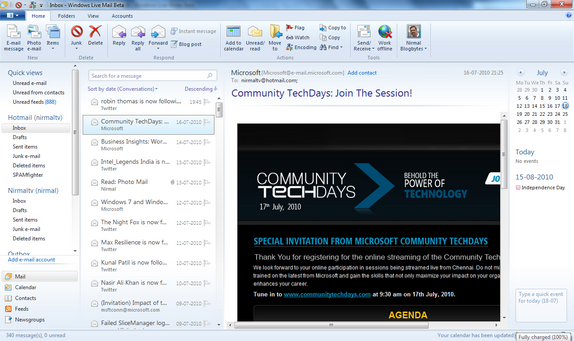
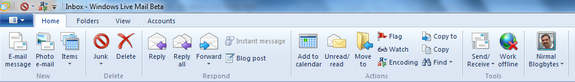







Yes it has been my default mail client since long time. Checks all my 8-9 accounts within seconds. The new wave4 beta has lots of improvements. The ‘Conversation View’ is one of them.