We all know that Internet Explorer 8 features the InPrivate browsing which enables you to surf the web without leaving a trail. This helps prevent anyone else who might be using your computer from seeing where you visited and what you have looked at on the web. Apart from this Private will also help block ad content which is widely used to gather personal information about you. InPrivate Filter Manager is a simple portable freeware which will start InPrivate automatically when you run Internet Explorer.
Enabling InPrivate will allow you to use the InPrivate Filtering in IE. Auto Run InPrivate Filtering will enable InPrivate to automatically turn on when a user opens Internet Explorer. When the application is run it will create the InPrivate Registry keys that are needed to activate InPrivate if you have never used it before. Unselecting any of the options will remove its corresponding Registry
keys.
Adding Filter to InPrivate;
- Small List: This is a list of 740 items for InPrivate to auto block
- Large List: This is a list of 3966 items for InPrivate to auto block
Download InPrivate Filter Manager

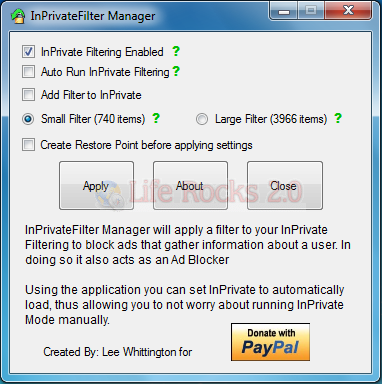

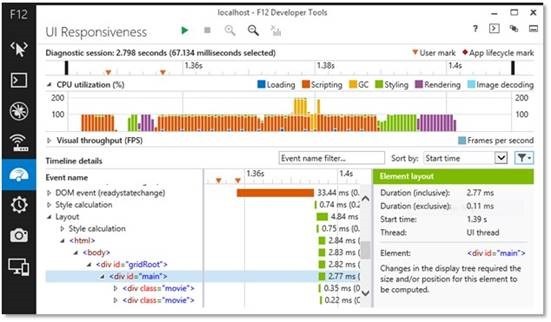
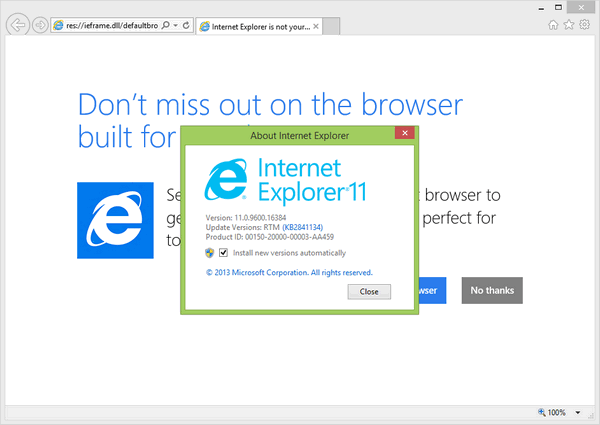
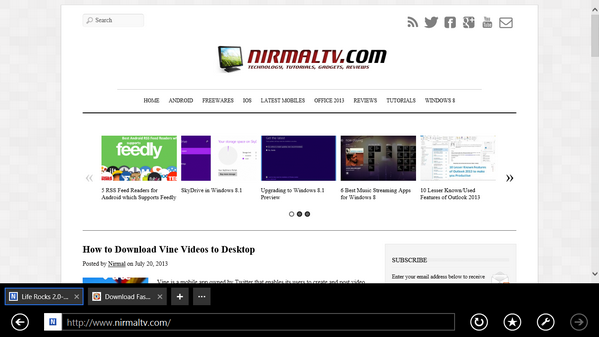
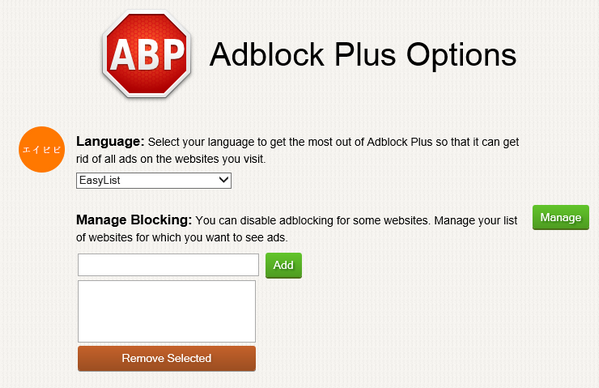


Great program! We’d love to have it shared on our Internet Explorer Facebook page. Keep up the great work.
Cheers,
Kyler
IE Outreach Team