When you have lots of application installed on your Windows, it is a tough task to keep them updated as new updates are available frequently for popular programs. R-Updater is a very useful tool to keep your installed programs up-to-date. Upon installation R-Updater creates a list of installed programs and checks on a pre-scheduled time and notifies you if there are new program versions available.
When it detects a new version, it notifies the user that it is time to update the program. Then the user can click the program to be updated and receive a link to download the new version the program. If there are several programs for update, the users can mark all the application needed to be updated and do this through one action.
Related: Free Software Update Tools for Windows
From the settings menu, you can set the scheduler and other options. Apart from this, the application also provides you with a daily updated link to a program which today is a freebie.
Features;
- Automatic scan for programs to check for updates.
- Manually added programs to check for their updates.
- Automatic update check completely transparently for the user. You do not need to take any actions to check for new versions available for your installed programs.
- Flexible notification. You may select if you want to be notified about all program releases, including beta versions, or major releases only.
- Versatile scheduler. You may select check time individually for a program,or use default settings.
- Flexible Internet connection settings: support for proxies or direct Internet connections.
- Automatic check against virus infection of R-Updater.
- Small system resource consumption: quiet start when all windows processes are already running to prevent delay in windows startup time and automatic unloading from RAM if no update has been found.
- Manual search for programs that are not installed on your computer.
- Smart info filtering with manual settings to display only that information about the programs you want to see.
R-Updater is a very helpful tool and it does the scan pretty quickly.

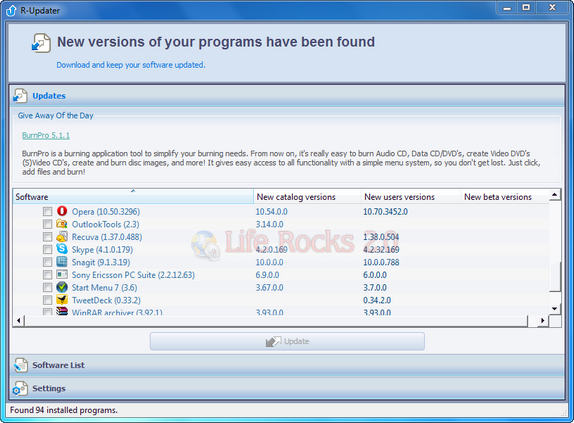
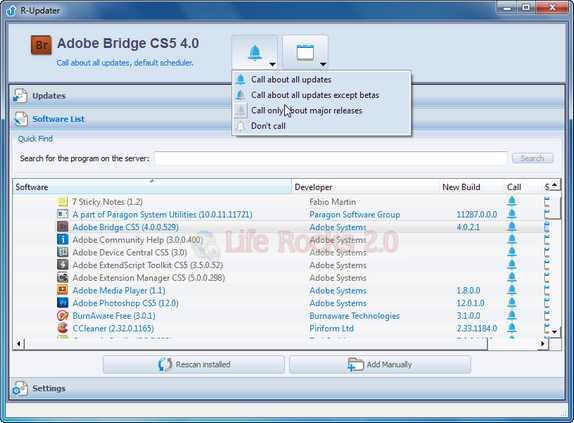
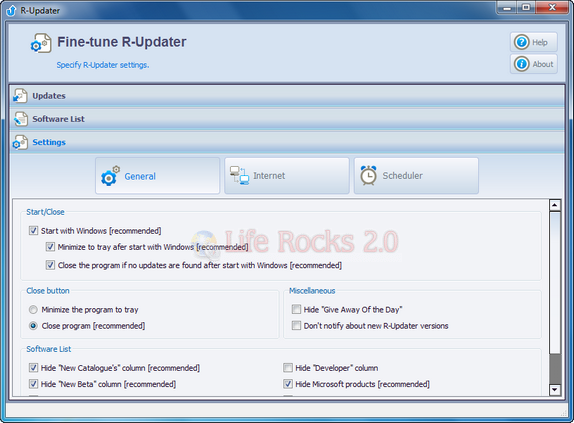







Thanks for the tip!
I’ve used CNET net tracker, and FileHippo’s update checker. And, I’m satisfied with neither.