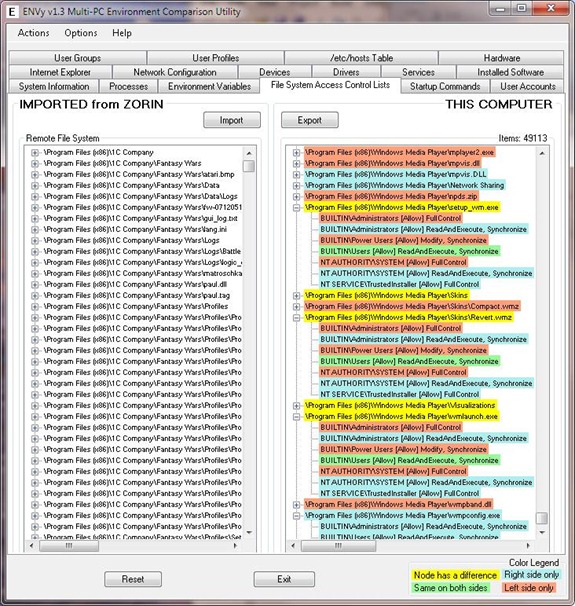You have two or more PCs at your office or home and some programs and applications run perfectly on one PC, but fail to work on other ones. If you need to find out what the differences are, no matter how subtle, between two, three, or any number of machines that needs to be same, then ENVy is the tool for you. ENVy is a freeware tool which can compare the configurations of two or more PCs.
ENVy can compare the following areas;
- Access Control List (ACL) entries
- Desktop Settings
- Devices
- Drivers
- Environment Variables
- Hardware
- Hosts Table
- Installed Software
- Internet Explorer
- Network Configuration
- Processes
- Services
- Startup Commands
- System Information
- User Accounts
- User Groups
- User Profiles
To use this tool, run ENVy on Machine 1 and export results to an XML data file. Copy this file onto Machine 2 and run ENVy on Machine 2 and import this data file. The comparison is then performed automatically.
ENVy is definitely an useful tool which compares your PCs on various settings and configurations.