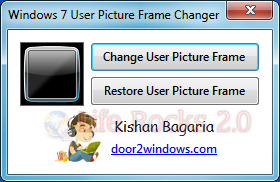Windows 7 has a default frame around the user picture. If you want to change the default picture frame, then you can try out the freeware Windows 7 User Picture Changer. Windows 7 User Picture Frame Changer allows you to change the user picture frame in Windows 7 with just one click. All you need is to have user picture frames made before trying this application.
How to use:
- Run the tool as administrator. If you have run this tool for the first time then it will create a backup of the unmodified “explorer.exe”.
- Click Change User Picture Frame. When it asks for the new user picture frame bitmap, select the user picture frame bitmap you have.
- The Windows Explorer will now restart automatically and you will be able to see the new user picture frame which you chose.
To restore the default explorer, just click Restore User Picture Frame.
Download Windows 7 User Picture Frame Changer