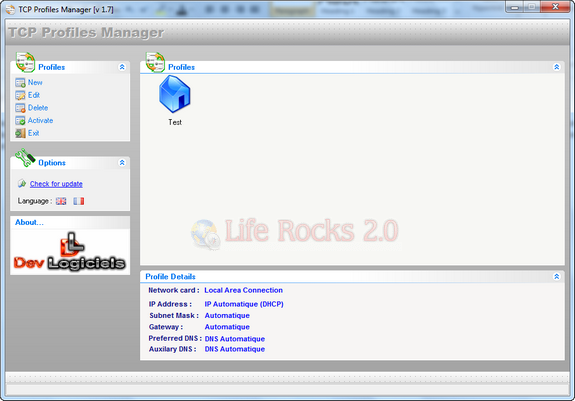Based on your Internet connection, you might need to configure the network settings like DNS server, subnet mask, network, gateway etc. If you have different settings for home and office internet it might be difficult to switch between the two. TCP Profiles Manager is a freeware application which allows you to quickly change the network settings like local IP address, subnet mask, network, gateway, DNS without rebooting your PC.
You can create multiple profiles for your network connections and switch between them easily by activating them. You can create multiple profiles from the profile menu, edit them or delete them easily.
It is useful when you connect to multiple networks, it supports DHCP and is very easy to configure.