If you use Outlook 2010 and planning out your travel or meeting for the coming month, then probably it would be a good idea to share them with your colleagues as well to let them know when you will be available in office. Instead of sending out email with the list of dates you are available, it would be better to include a calendar in your email. Outlook 2010 allows you to insert and send calendar as email.
To Insert a calendar in email, click on the Insert tab and under include sub group, click Calendar.
In the next step, chose the calendar which you want to include in the email.
When you click ok, your calendar for the selected dates are included in email.
This way your colleagues will be able to see when you are out of station or busy with meetings.



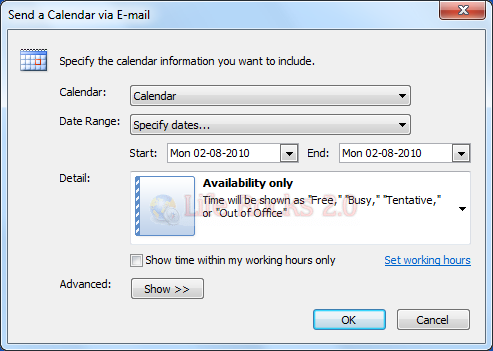
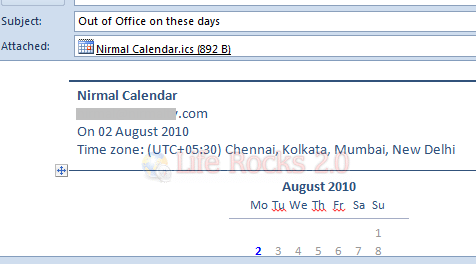







Yep, there has never been something so easy and simple as MS Outlook. lol. Thanks for the hint 😉