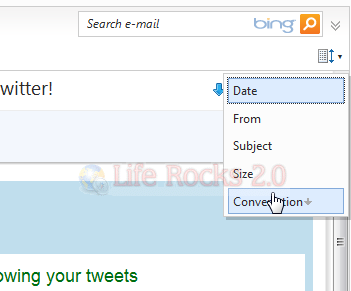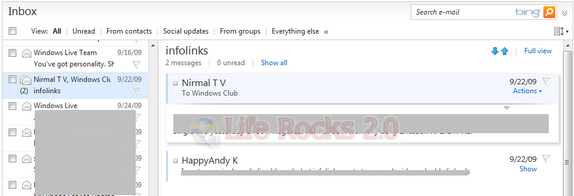Microsoft has rolled out the new version of Windows Live Hotmail to its users over the past one month and still continues. The new Hotmail comes with lots of features and one of the new feature is Conversation view. Conversation view allows you to group messages with same subject. This means if you have a email conversation with multiple people then, all these are grouped together into one email there by enabling easy reading experience.
To view your messages by conversation, at the top of your message list, click the Arrange by menu, and then click Conversation.
Now, all your messages on the same subject are grouped together. When you select any grouped email, all emails are available in single conversation format.
Windows Live has a video showing the conversation view, you can view it here.

![HMW4logo_thumb[2] HMW4logo_thumb[2]](https://cdn.nirmaltv.com/images/HMW4logo_thumb2.png)