When you open Windows Task Manager, it shows a system tray icon which shows the real time CPU usage. But as soon as you close the task manager, it disappears. Processor is a small little tool that sits in your system tray and displays the CPU usage in real time. Apart from displaying the CPU usage, it also intelligently optimizes your memory in the background. Unlike other free tools which optimizes memory by freeing up RAM, this one works on different technique.
P2 Processor does not run on the placebo engine and will not force any memory out of your RAM. It will however make a Windows API call that tells Windows to clean up the workspace of all processes thus freeing up any memory, processes no longer needs (Clear Processes Working Set). It will do this periodically to help improve the speed and the stability of your system.
As the freeing up of memory employs a different method, you might not be able to get the same effect like other programs, but still this tool does a decent job. This will also cure memory leaks and in some cases has been able to unfreeze programs.

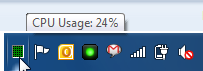







Link’s dead.