If you have multiple Google accounts, you might be knowing that you can only sign into one account using your web browser, but recently we have seen plans for Google to implement multiple account sign in feature. Google has now started rolling out this feature and you can now enable multiple account sign in feature in Google accounts. You can simply activate this feature from the Google accounts page.
To enable multiple accounts sign in, open Google Accounts settings page. The page might ask you to login. Once logged in, you can see the option Multiple account under the Personal settings.
Click Change to enable multiple accounts login. Here you will be provided with options to enable multiple account login. Read the information carefully before enabling the multiple accounts sign in feature.
Click Save changes and then log out of your account and then log in back to enable multiple accounts sign in. Now after you have logged in, click on the arrow against your email account and you can see the option “Sign in to another account” in the drop down menu.
This will open up another login in page where you can sign into your second account.
You can use multiple accounts login with Calendar, Code, Gmail, Reader and Sites.

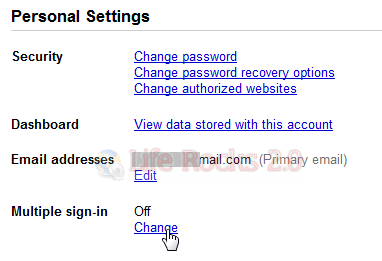
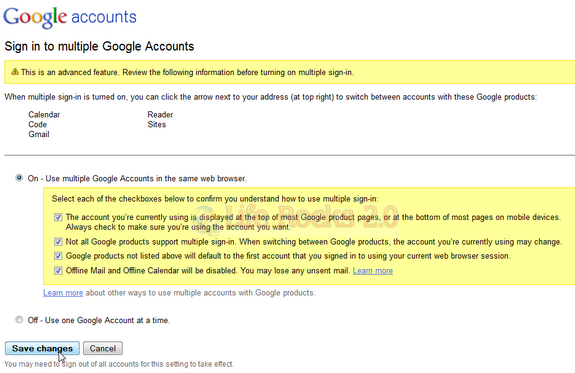
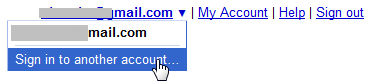
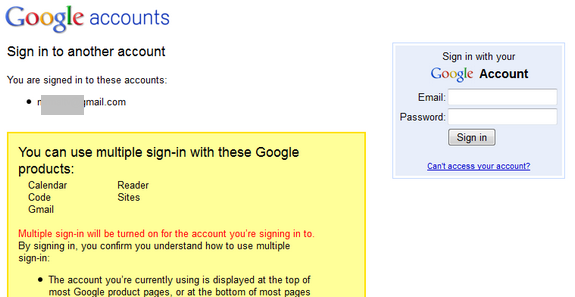




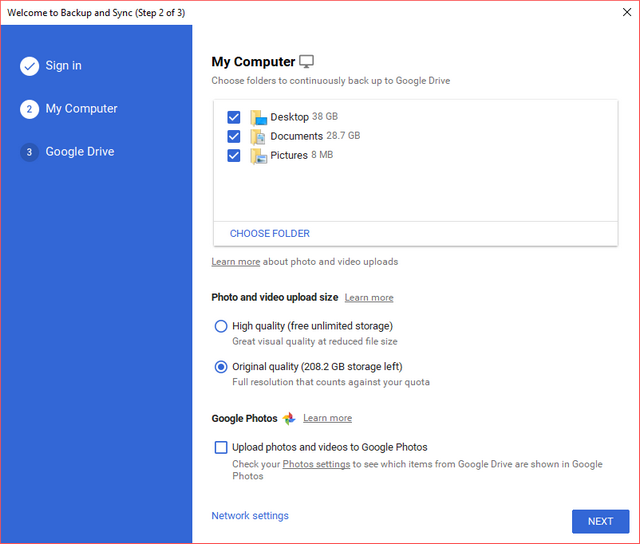
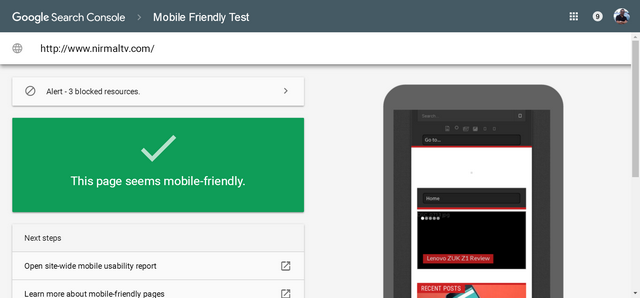

can u pls help icant access my emails on google.