The new version of Hotmail has been rolled out to all users across the globe and it comes with lots of improvements and features. Also there are changes to many of the functions available. With Hotmail, you can create rules for your emails, so that when an email matches the rules, the action selected by you is automatically executed by Hotmail. To create a new rule to your Hotmail inbox, hover mouse on the Folders and click on the small icon.
Click on the link Manage Rules and this will open the options where you can add or delete rules.
Click on the New button to add a new rule. The rule section consist of two steps. First one is to specify for which emails the rules need to be executed.
The Second step would be to specify the action when the email with the rule is detected. You can delete the message or move it to new folder, flag it or even forward it to another account.
Once you have created the rule, click save. Next time an email arrives in your inbox with the rule specified, Hotmail will automatically take the necessary action.

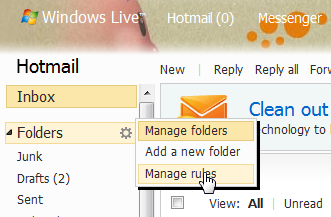
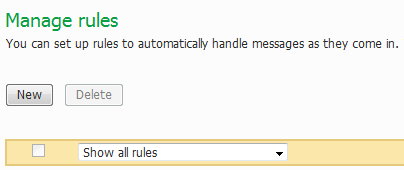
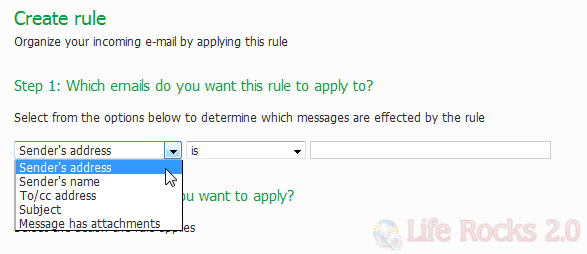
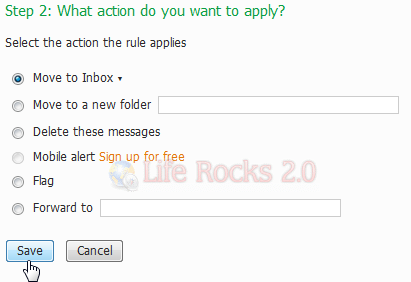







how do i create a one rule for different emails if i want to sort them into one folder, instead of creating one rule for every individual emails ?????
temp workaround; use also to create non-functioning “placeholder” filters to enable later.
http://www.pcmech.com/article/workaround-for-hotmails-broken-new-button-for-rules/
Is it me or is the New Rule button broken? I’ve tried it in IE, Firefox and Chrome and none of them work
Hello Richard
You find me asking the same question as yourself.
The ‘New Rule’ button seems to be non functioning. I have got the round the problem by editing one rule I already have. This however is only a plaster as I now need to create new ones. Perhaps someone with the MS world could help us out here?
Or perhaps another user who has more knowledge?
Is there a help webpage perhaps?
I think you are correct in implying the function has ceased to work.
Andrew
Same here; no new rules. Hope it gets fixed soon.
Hotmail I need to sign into my account. New phone and now says someone else is using me email address. But it was me on my tablet. There is no help from the unmonitored joke of a help desk. I have not changed my password in several years for this account. Still works for facebook. Unkind regards louise