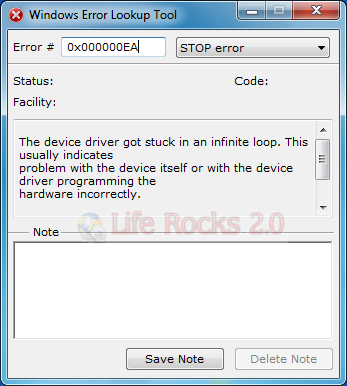Previously we had written about a web service Error Goblin which can look up Windows errors. Whenever Windows shows any error, it is display either decimal, hex, HRESULT, NTSTATUS and STOP error codes. If you are looking for a desktop version to find out the actual error description, the Windows Error Lookup Tool (WELT) should be able to help you. Windows Error Look up Tool will display a description of windows errors in English with the ability to create a note for that error.
WELT will work with regular Windows Errors (decimal and hex), signed error numbers, HRESULTS, NTSTATUS codes and STOP Errors. You can view and modify any notes you have created with the note browser. WELT does not work with certain errors from non system modules.
All you need is to copy the error code and paste it in WELT and it fetches the information for you.
The following are valid error number formats and will display the same error description.
- Win32 Error – 1
- Win32 Error Hex – 0x1 or 0x00000001
- Signed – -2147024895
- COM Error (HRESULT) – 0x80070001
Download Windows Error Lookup Tool