Cloud Drive is a free desktop gadget for Windows 7 which allows you to easily drag and drop files to your Google Account. Once you install the gadget, login with your Google account and you can easily add files to Google Docs account from your desktop. The gadget creates a secure HTTPS connections to your Google account. There is also an API feature which allows you to view last uploaded files.
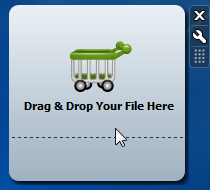
If you have a premier edition of Google docs, you can virtually add any type of file using this gadget.

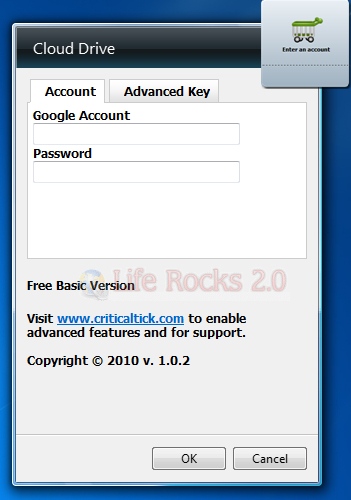
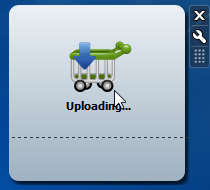







I use the free Gladinet Cloud Desktop. It does drag and drop upload/download from Google Docs too. http://www.gladinet.com
There is a new software that has a free version for consumers (not free for business use) which
automatically synchronizes with Google Docs, one can drag and drop document to Google docs and documents can be edited offline with MS Office or Open Office.You can search and organize files on your computer
Apply labels, browse folders, move documents.It is also a complete document management tool for the PC.
Take a look at http://www.busydocs.com