We have covered many screen capture tools on this blog and most of them have the ability to capture a region and a window. Capturing the screen shot of any web page or a document which occupies space more than the screen is not always an easy task and most of the free screen capture tools does not have this. DuckLink Screen Capture is a freeware tool which allows you to capture screenshot of complete webpages by scrolling it down.
It comes with 4 modes- region, window, scrolling and fullscreen. The interface is pretty simple and easy to use. DuckLink Screen Capture supports .bmp, .jpeg and .png files while saving screen captures and sadly .gif version is missing, which is a well known and used format.
You can also set your own hotkeys for screen capture. Apart from this, the tool offers all necessary functions for a good screen capture.
One of the best functions available is the ability to take a snapshot of an entire web page and it stands out from other free tools.
Download DuckLink Screen Capture

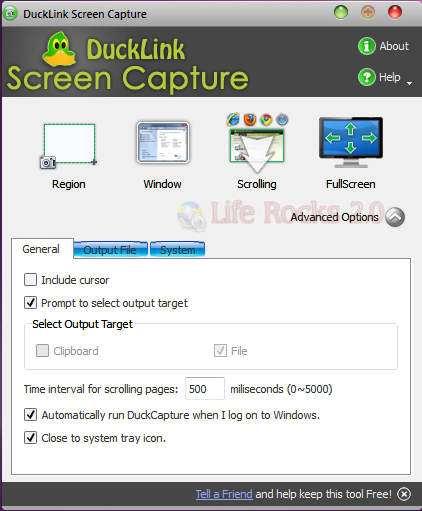







Thanks for the tip. I might need this tool some day.