If you are a fan of look and feel of Mac OSX, then you can now get the same style on Windows 7 and Vista using Snow Transformation Pack. This transformation pack is a freeware which automatically replaces the system files in Windows and installs icons, wallpapers, screensavers, sounds and login screens, shutdown dialog box, and many other UI components which are very similar to Mac OSX and makes Windows 7 looks like a Mac.
We installed this pack on our Windows 7 PC and here are some of the screenshots.
1. Installation: For installing, you need to disable UAC in Windows. There are three modes of installation as shown in the second screenshot.
2. After Installation: Reboot the PC to get the new look and style of Mac OSX
Features of Snow Transformation Pack;
- Add applications to emulate Snow Leopard features like Dock, Spaces, Shadow, etc.
- Change default logon screen background to default Snow Leopard wallpaper
- Change system branding logo to Snow Leopard
- Change system configuration such as taskbar position to look close to Snow Leopard
- Change system icons and graphics to Snow Leopard
- Change system theme to Snow Leopard
Important:
The application modifies system files and icons, so create a system restore point before installing the application.

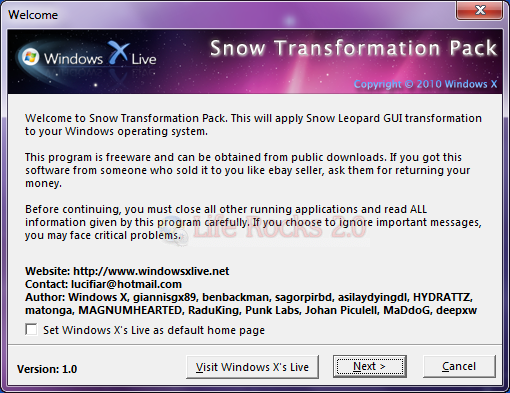
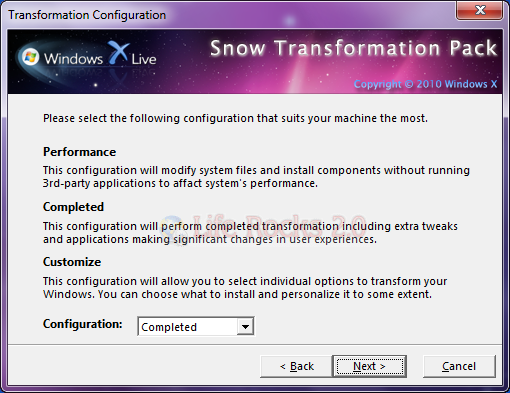
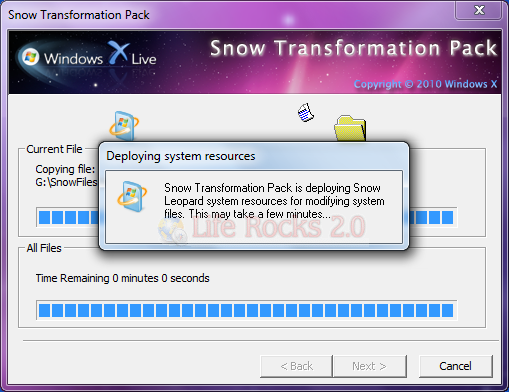

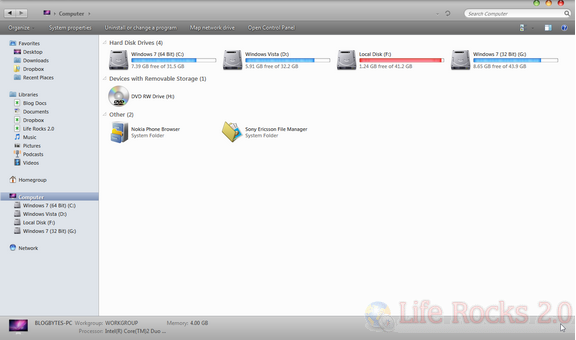
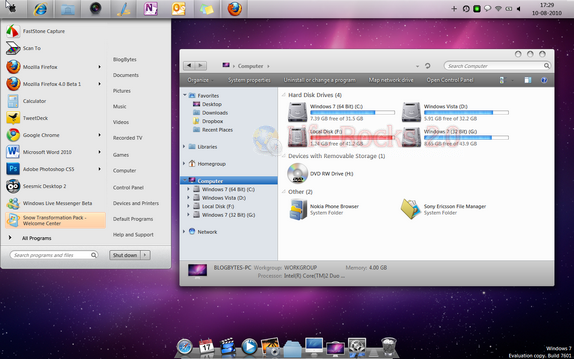







Just for fun I installed it and after the reboot I’m in a loop that won’t allow me to restart Win7. I get the Win7 splash screen and it then the screen goes black, then the splash screen… loop
I removed the pack in safe mode and it did not fix the problem.
I am now doing a system restore.
Be careful!
This is one of the best transformations packs ever. Kudos for this!
I do have a question. Everytime I restart my PC, the Apple logo (in place of the Start Button on the taskbar) disappears and is reverted back to the original Windows Start Button (or Orb). How do I stop this from happening?
It doesn’t work on Windows 7 ChinaeseEdtion
This is really very good transformation pack.But after installing it,notepad & turbo C++ does not open.
please help.
Create the system restore first!
At C:/Windows right click on notepad and check “Disable Visual Theme” and it will work fine !
i tried to istall it but i wait for 2 days but it installed yet.. the installation does not run properly like u said..
Can anyone tell me the individual components this thing installs? I really only want the multi virtual desktop tool it comes with.
Good stuff, thanks.
If you’re just looking to get Mac OS X cursors on your Windows machine quickly then you can download my easy installer:
http://www.46palermo.com/blog/mac-os-x-cursors-for-windows-7-vista-xp-easy-installer/
Is this thing reversible… I have tried many of these products but they stay the same and do have some problems. PlX any1 tell me is this good to install or not
Can u prove that it is safe and reversible……..email me a vid shwing the removal and the clasic 7 look
its totally reversible..its just an application/theme.. so if you have installed it or want to install it.. its easy to remove it from your system if you dont like it.. i did it today my self coz i found found later on that the sound driver is blocked by this application.. but when they fix this i will reinstall it.. so if you want to uninstall it just go to
Step 1:(start or the apple logo) choose Control panel
Step 2: Programs (uninstall a program)
Step 3: (from the list select the name of this product and it will open up a cool looking uninstallation window)
Step 4: select the ‘Remove’ option.. that should do it..
PLEASE HELP!
When I double click on the icon thing after downloaded, it comes up with a white screen. Then it says I need User Account control or whatever.
But it says it’s unable to do it! It says I need to do it from the ADMINISTRATOR’S account when I AM on the admin’s account!
Please help! This is really annoying!
What you need to do is right click, and then click on run as administrator if you know that the account that you are using is the administrator, otherwise, go to the account which IS the administrator and then do the process i mentioned previously. 🙂
Matt, its easy as long as u r logged on and ur account is an admin account.. just right click on the application and select “Run as Administrator”.. then it will tell u about the user control thing again just click yes or ok.. and then the window will close.. then right click on the application again and run as administrator.. and this time it whould install.. but warning.. you wont be able to play any audio as this application/theme does something to block the sound card or the audio driver.. But its appearance is flawless.
Hi, I am using the STP 1.5. I get 4 popups during login. Also during shutdown/logoff the system says explorer is preventing the shutdown and i have to force quit explorer. Please suggest how to fix this.
Oh my god. Be careful when you install it. Because I did a system restore too to go back to Windows 7 original settings.
Same thing was happened with me too.
I dont How Uninstall it. It is not there in uninstall a program in control panel also
Pls Help ME
Yeah my start button used to revert back to an orb after i had had it for a while but i just uninstalled and reinstalled and it fixed its self. Now my only problem is that the “mac” start button looks really weird.It has the apple and everything but theres a white outline on either side of it. Anyone know how to fix it?
i followed all the steps downloading and installing but it wont configure the icons at the bottom can any help me on what to do? could you email me what im doing wrong?
my OS win7.., help me to install or tips for Snow Transformation Pack 5.0 in tool multidesk win7…so my computer can be dual multidesktop tool by VGA Card AtiRadeon 5770
it keeps saying that some file c:/windows/modify or something like that can’t be opened & it won’t start the download. is there anything i can do?
Snow Leopard Transformation Pack OX i7 is a bitch to uninstall.
You have to manually remove and replace Original explorer.exe file, etc.
I would like to know how to remove the Apple Logo at the bottom of my Logon Screen.
hei, how to repair icon after being changed by this transformation?????
i run it as admin but still it still says that i need admin permission
I had installed this and had to uninstall it because whenever I click something it goes out of the screen and straight to the left of the screen. Its like it senses i have dual monitor or something and it just goes straight out. I can’t drag it in. Some icons in the lower dock are absolutely unusable. Can anyone tell me how to fix this please?
My sound is gone! I cannot hear anything or I cannot play any video on youtube or my computer. Everytime I play it, after awhile it shows this message with Shockwave. I need help pronto! Please. I love this theme and want to keep it but I want my sound back. Thanks. Bye.
this is great, been running it for about 4months now, never had any problems with it! thnxxx to who ever made this!! 😀
Yes, it was a great app and a very nice transformation.
Well, i downloaded it, but it keeps saying log into a administrater account, but i am in an administer account. pleasee help!
“I had installed this and had to uninstall it because whenever I click something it goes out of the screen and straight to the left of the screen. Its like it senses i have dual monitor or something and it just goes straight out. I can’t drag it in. Some icons in the lower dock are absolutely unusable. Can anyone tell me how to fix this please?”
I have the exact same problem, I disabled virtualwin and Y’z Shadow and it fixed it, but some progs, like Notepad for example, still open in the side out of the screen.
Advise needed.
i want PC, window 7, look like the mac apple theme, icon movement and sound. please.
i uninstalled it but all the mac icons are still there, the computer icon, the start button of apple and even the hard drive icons! Please help somebody!!!!!!!
Windows 7 isnt suppose to run on a differ OS. It was meant for vista and should stay that way as you can see ppl are mad bc this is a cracked version of mac’s snow, if you want the real OS goto apple.com and buy it from there it wont have any bugs, but soon afterwards your hard drive will burn out. So try it at your own risk.
its asking for the administrators account!!! from where do i get that?
Is it possible to CHANGE THE LOGON SCREEN BACKGROUND (where you select a user/enter a password) ?? If it is, how can I change it? Need help.
And how can I remove/uninstall y’z shadow, ubericon, and virtuawin?? Because if I just delete their folders, errors come out when I start my PC.
And another question, how can I remove/uninstall the y’z shadow, ubericon, and virtuawin?? Because when I just delete their folders, everytime I start my pc, errors pop out.
And another question, how can I remove/uninstall the y’z shadow, ubericon, and virtuawin?? Because if I just delete their folders, everytime I start my pc, errors pop out.
Is it possible to have the differents parts of the theme ? (msstyle, etc.)
Thanks,
T.