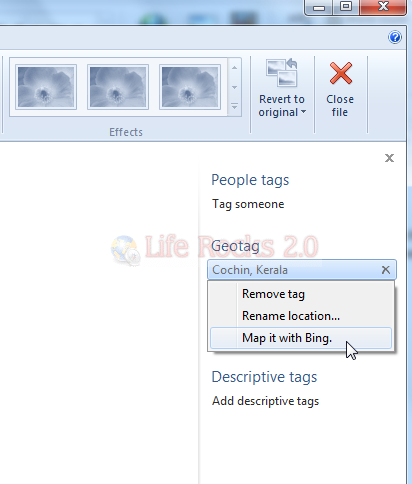Microsoft had released the second beta version of Windows Live Essentials 2011 and this version comes with few new changes as well as bug fixes and improvements. One of the new features is the ability to map any geo-tags in your images with Bing Maps using the Windows Live Photo Gallery. The geo-tagging feature provided in Photo Gallery provides users the ability to view a map of where a specific photo was taken for a rich photo management experience.
Geo-tag basically means you can add location information to a photo. This provides location context to a photo such as where the photo was taken or the ability to sort your photos by location. You can right click the geotag and select the option Map it with Bing to open Bing Maps with the location.
More Details available here.