Facebook has unveiled a new feature called Facebook Places which allows users to share their location with friends. You can easily share where you are, what you’re doing and the friends you’re with right from your mobile. Places is definitely an useful idea to share the location, but at the same time, any of your friends can also check you in. This might not be desirable as you might not want to share all locations. You can disable friends to check you in to Places using the privacy option.
To disable friends checking you into places, open the privacy settings under Account Settings in the top right corner. Under the privacy settings, click customize settings link as shown in the image.
In the custom privacy settings, you can see the option “Friends can check me into place”under Things other share group.
If you do not want your friends to check you into places, select disabled and save the settings. This will make sure that only places you check in will be visible and your privacy is maintained.

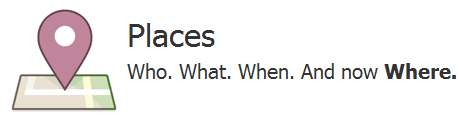
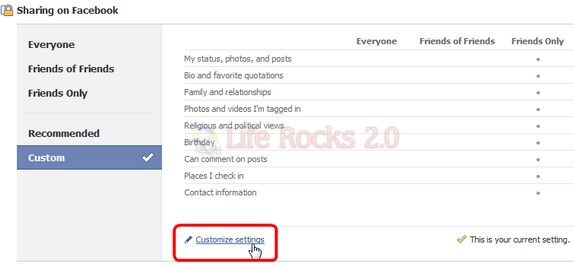
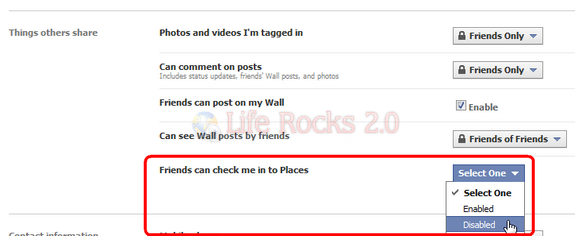





This option does not exist.