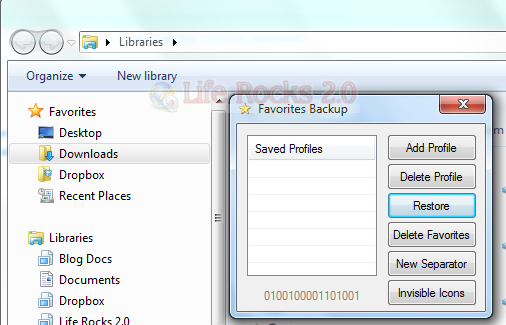Just like web browser, Windows 7 explorer also features a favorites section on the top left corner which can be used to save frequently used sections by you. But the default favorites does not have an option to create multiple profiles and also to take a back up of the favorites section. Explorer Favorite Utility is a simple freeware portable application which allows you to manage the favorites section in Windows 7 Explorer.
You can add profiles to the favorites section and then back up and restore them using the interface. You can also add separators and also delete favorites. Please keep in mind that the application modifies the registry settings when you create a new profile.
Features:
- Backup and restore explorer favorites/links.
- Saves items order.
- Create different profiles.
- Add separator.
- Clean up favorites.
- Assign empty icons to favorites items.
Download Explorer Favorite Utility